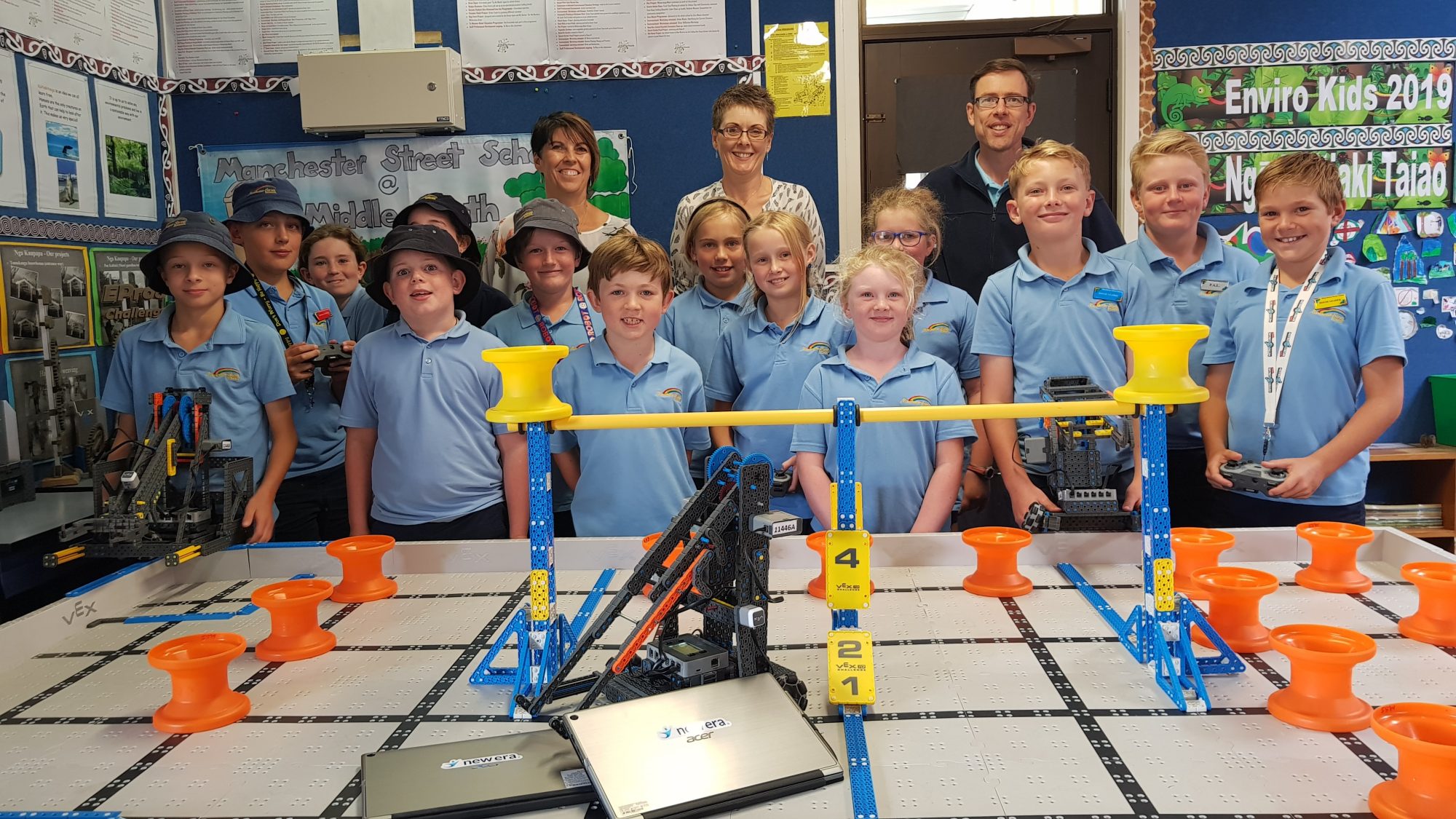St Mary’s College, overlooking St Mary’s Bay in Ponsonby, Auckland, has been successfully educating young women since being established by the Sisters of Mercy in 1850. With a roll of almost 1000, St Mary’s College has the goal of creating a connected environment in line with the school’s strategic plan. Microsoft Office 365 is an integral component of their vision to make the most of available resources that integrate technology into teaching and learning best practice.
A considered approach to technology
“We have taken a considered approach to technology.” says Elena Grant, Deputy Principal at St Mary’s, “We have made incremental steps towards creating an inclusive environment where all students and teachers are able to take full advantage of the benefits. It has been a natural progression. It was important for us to set up a stable network for growth, then add capabilities like BYOD as they became viable. We then adopted Microsoft 365 as our preferred platform for instruction, collaboration and administration.”
“We chose Microsoft on the strong recommendation of our technology partner, New Era Technology,” continues Elena Grant. “This decision was made easier by the support Microsoft offered and the fact that Microsoft has a number of special programmes specifically developed to help schools like ours get the most out of the Microsoft learning environment.”
Tech Angels and the eLearning Lead Team
A focus for St Mary’s College is ensuring that everyone has the support they need to successfully embrace the technology.
“We have Tech Angels in each Form Class,” says Keith Paterson, Head of Faculty, Science, “so that there is always a student on-hand who can help other students with minor troubleshooting or with use of software during the lesson. Similarly, we have e-learning reps, one for each faculty, who are essentially the ‘Tech Angels’ for the staff. Microsoft Teams has been especially useful for both initiatives.”
New Era Technology’s on-site technician is also available for on-going support across the board.
Microsoft Team for Tech Angels
“This year,” explains Mr Paterson, “we created a Microsoft Team for all our Tech Angels so that they could track their progress towards earning a badge that recognises their skills. We gave them specific tasks including preparing a personal profile on the Team notebook, writing at least ten meaningful comments or questions through the year on the conversation tab and responding to a video. This was developed by the eLearning Lead Team, and shared via Microsoft Stream.”
“The response to this has been much better than we anticipated,” Keith continues. “Students have been using the conversation tab very effectively and now we have a network of tech savvy students. When someone has a question in class about a tech issue students chip in very quickly and, I might add, often provide better responses than we teachers may have offered.”
Keith is especially pleased by how easy it has been to get the students on board. “The incentive of a Tech Angel badge provided the initial reason for students to engage,” he notes, “but once they were up and running, the initiative took on a life of its own. And now they are genuinely enjoying it.”
Exploring beyond the walls of the classroom
“The thing I like about Microsoft 365 is that it allows students and teachers to explore beyond the walls of the classroom.” Keith continues, “It allows students from different year levels, at different times and in different spaces to interact with each other on projects with similar objectives and areas of focus. They can start to have ideas on how to use the technology for themselves in ways that best suit their situation.”
“St Mary’s is bringing students and teachers to the point where they are open to learning about what is possible. Great tools like OneNote and Teams are being used in a million different ways for a million different purposes.”
Microsoft 365 and New Zealand’s eLearning Curriculum: A perfect fit
Two key components of New Zealand’s eLearning Curriculum (2007) are to facilitate shared learning by enabling students to join or create communities of learners that extend well beyond the classroom and to assist in the creation of supportive learning environments by offering resources that take account of individual, cultural or developmental differences. St Mary’s College is using Microsoft 365 to meet those guidelines.
“Technology has given us a platform to create a connected environment for students, teachers and staff,” says Elena. “We have built our network in a considered manner to ensure that everyone can participate at their own pace. Microsoft 365, with tools such as Teams, OneNote and SharePoint, fully supporting our vision. Technology will never replace a good teacher,” Elena concludes, “but technology is having a major impact indeed on the way good teachers deliver our curriculum.”

 Australia
Australia Canada
Canada UAE
UAE United Kingdom
United Kingdom United States
United States