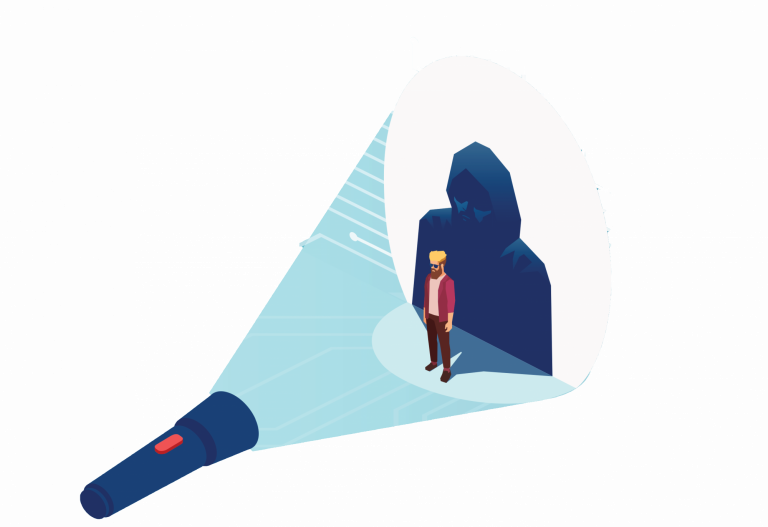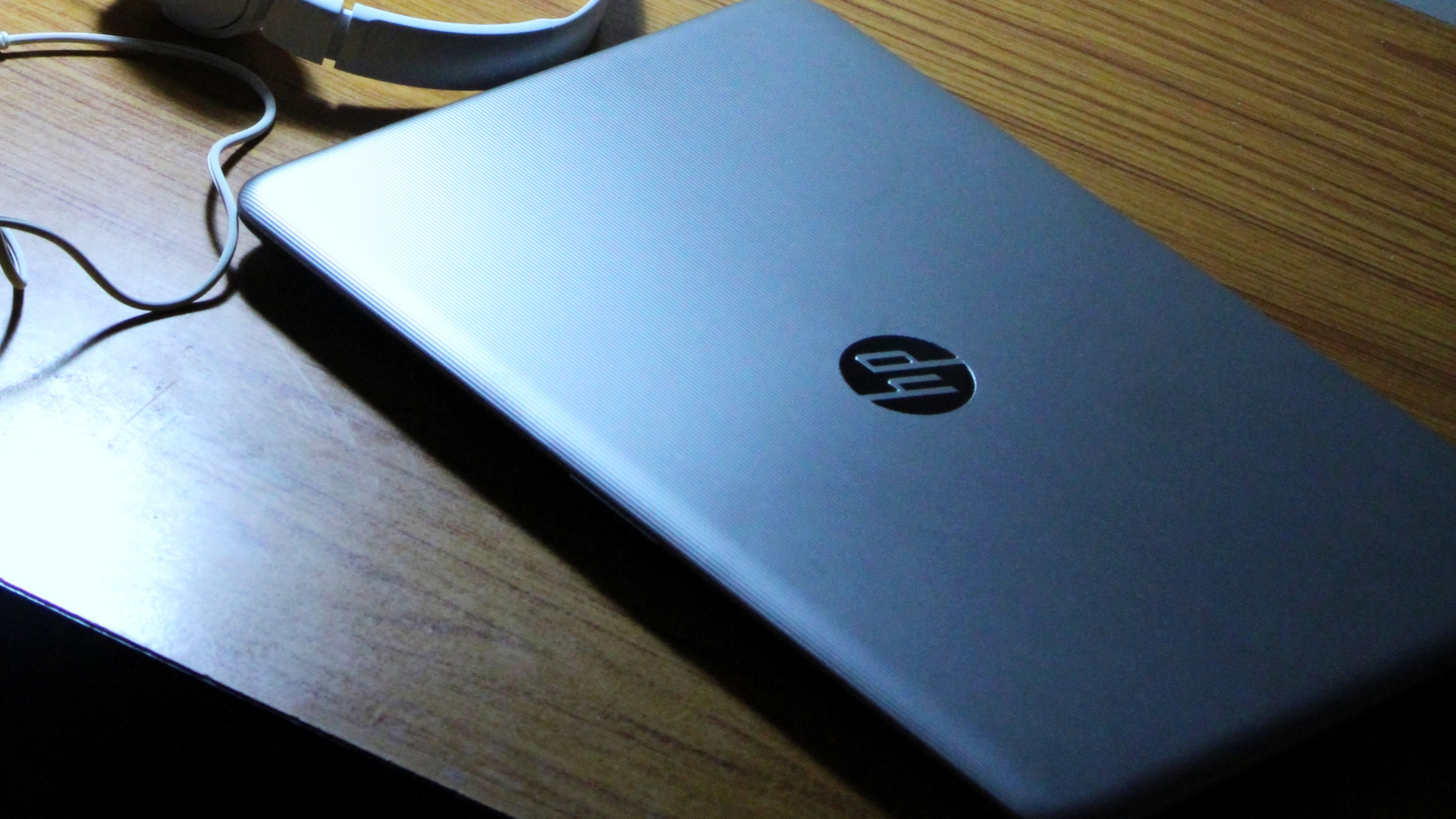Microsoft Defender for Endpoint
As part of the new Microsoft licensing agreement with New Zealand schools, Microsoft’s Defender for Endpoint will replace Symantec Endpoint Protection (SEP).
We have had several questions about the new security offering, so we compiled our top eight questions about Microsoft Defender for Endpoint for Schools.
What is Microsoft Defender?
According to Microsoft, Microsoft Defender for Endpoint is a “cloud-based solution designed to help school networks prevent, detect, investigate and respond to advanced threats.”
When does the new agreement take effect?
The Microsoft schools agreement that includes Microsoft Defender takes effect from 1 January 2022 and will run until 31 December 2024.
Why is this move happening?
In October 2021, a new deal (A5) with Microsoft and the Ministry of Education was confirmed. New Era Technology are moving customers from SEP to Microsoft Defender because the software has enhanced security features and comes at no cost.
When does Symantec Endpoint Protectionstop working?
SEP will stop receiving updates after 31 December 2021, so it is vital that Microsoft Defender is installed and SEP removed as soon as possible.
When can I implement Microsoft Defender for Endpoint?
Microsoft Defender is available now. New Era can start the implementation of Microsoft Defender for Endpoint immediately. Get in touch with your client manager if you haven’t already to find out more.
Can I run both?
Theoretically, you can run both systems, but there is little point, and you would need to start paying for SEP outside of the arrangement with the MoE.
I have a Mac, and this is a Microsoft product – will it work?
Yes, Microsoft Defender is agnostic in its design. If you don’t use it, you will have no anti-virus threat protection unless you install or pay for something else.
OK, so what happens now?
Please contact us or if you are a client, you can discuss directly with your client manager to arrange the installation.

 Australia
Australia Canada
Canada UAE
UAE United Kingdom
United Kingdom United States
United States