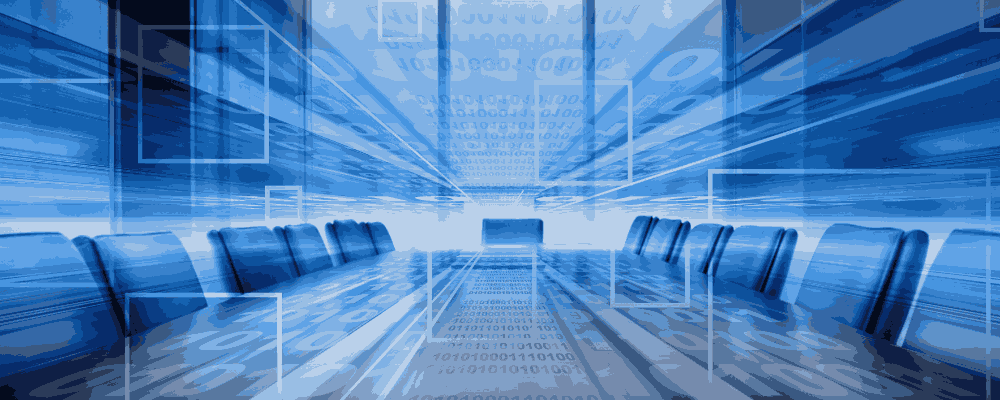Creating collaborative spaces for today’s hybrid work culture requires careful consideration of both technology and workspace dynamics. Selecting the right tools and setup isn’t just about the latest tech—it’s about understanding the needs of users and the specific environment in which they’ll be working.
Here are some updated strategies to guide your organisation through choosing effective video collaboration technology.
Identify Workspace Needs
Before implementing any new video collaboration tools, start by analysing your workspace’s unique needs. Factors such as room size, anticipated number of users, and collaboration requirements are essential for a successful setup. Underestimating this step can lead to expensive errors if the chosen technology doesn’t meet user needs or fails to integrate smoothly.
Consider the room layout, typical meeting size, and the kind of work being conducted. Will certain employees require advanced video features like virtual whiteboarding or content sharing? Clarifying these details can help you select technology that best aligns with your workspace.
‘New Era work in a consultative way to help ascertain these needs, including outcome based workshops with stakeholders and end users to determine the MoSCoW prioritisations and requirements. In understanding the physical space itself and limitations which may impede certain technologies the design stage is key and documenting this with detailed drawings, schematics and functional specifications would be expected and even 3D renders can help bring solutions to life. Training would be delivered with a support wrap in place for long term success’ – Chris Young, Senior Strategic Account Manager
Address Physical Space Limitations
The workspace’s physical characteristics can heavily impact the functionality of video collaboration tools. Key elements to consider:
- Noise Control: For noisy environments, look for audio tech that offers noise suppression to maintain clear sound.
- Speaker Placement: Ceiling speakers can deliver even sound distribution and reduce noise leakage, enhancing audio quality for all attendees.
- Cable Routing: If your space has restrictions, such as solid floors that complicate cable routing, explore options for wireless connectivity or network cables that align with the layout.
- Microphone Options: Choose between ceiling or table mics depending on whether the space configuration will change often. Ceiling mics are ideal for flexible layouts.
‘Once the outcomes are defined, technology selection can then take place, New Era is agnostic and will work with all certified vendors to ensure quality is assured and solutions are as future proofed as they can be in an ever changing landscape’ – Chris Young, Senior Strategic Account Manager
Include End-User Preferences
In a hybrid work model where bring-your-own-device (BYOD) practices are becoming common, user needs play a significant role in technology decisions. Involve stakeholders and end-users early in the process to ensure that the VC setup is intuitive and genuinely supports their needs.
Ask users how they envision their meeting flow. Do they need content-sharing features or interactive capabilities? Focusing on user experience ensures equitable collaboration for both in-person and remote participants and supports user adoption of the space.
Consider the simplicity of joining meetings and using the technology. User-friendly interfaces that are compatible with multiple devices, like smartphones and tablets, make the system accessible to everyone.
Review Available Video Collaboration Technologies
Once you have identified the workspace requirements, explore different video collaboration technologies. With options like software-based platforms, dedicated hardware systems, and cloud-based solutions, it’s essential to compare various offerings.
Look for a vendor-neutral provider to ensure you’re not limited to a single option. Evaluate each solution’s scalability, user interface, and performance. Crystal-clear audio, high-resolution video, and intuitive features like screen sharing are essential to effective collaboration.
‘New Era has experience in continual cycle refreshes and transitions from different technologies over the years including Immersive Telepresence, Standards based VC solutions with interop and white glove services, to native ecosystem solutions across Microsoft Lync, Skype for Business to Teams and Zoom and anything in between.’ – Chris Young, Senior Strategic Account Manager
Assess Integration and Compatibility
An often-overlooked consideration is integration with existing systems. Ensure the chosen technology aligns with other tools your organisation uses, such as project management software or document-sharing platforms. This integration can streamline workflows and increase efficiency across teams.
Additionally, device compatibility is crucial in a hybrid setup. Make sure the chosen technology works seamlessly across various operating systems and devices to support a variety of user preferences and enhance cross-functional collaboration.
Evaluate Security Measures
Security and data privacy are paramount for virtual workspaces. Verify that the technology offers robust security features like end-to-end encryption, which safeguards sensitive discussions and materials. Also, look for features such as password protection and user authentication to keep data secure.
‘In most cases, standard cloud services such as Teams and Zoom will meet the requirements – but is a more secure private cloud or on-premise solution required to provide required levels of security?’ – Andy Porter, Strategic Account Manager
Balance Cost with ROI
Technology investments should be evaluated in terms of both cost and potential returns. While upfront expenses are a factor, consider the long-term benefits, such as reduced travel costs, improved communication, and enhanced productivity. Assessing these benefits can guide you toward a solution that delivers optimal value.
Plan for Future Expansion
Finally, select scalable technology that will grow alongside your organisation. Modular systems allow you to upgrade components, like cameras or speakers, without overhauling the entire setup. Look for equipment certified for your chosen platform to ensure long-term compatibility.
‘Taking a modular approach will allow devices to be upgraded whilst retaining the rest of the tech. Perhaps camera AI and resolution improvements justifies a device change . . . connecting to the rest of the solution already in place. Using devices certified for the chosen meeting service will ensure updates long into the future.’ – Andy Porter, Strategic Account Manager
Résumé
Choosing the right technology for video collaboration is essential to fostering a productive hybrid work environment. By carefully evaluating the needs of your workspace and users, your organisation can design a collaborative ecosystem that supports modern work while keeping future growth in mind.
Contact us to find out how we can support you further on your video collaboration journey

 Australie
Australie LATAM
LATAM Nouvelle-Zélande
Nouvelle-Zélande UAE
UAE Royaume-Uni
Royaume-Uni