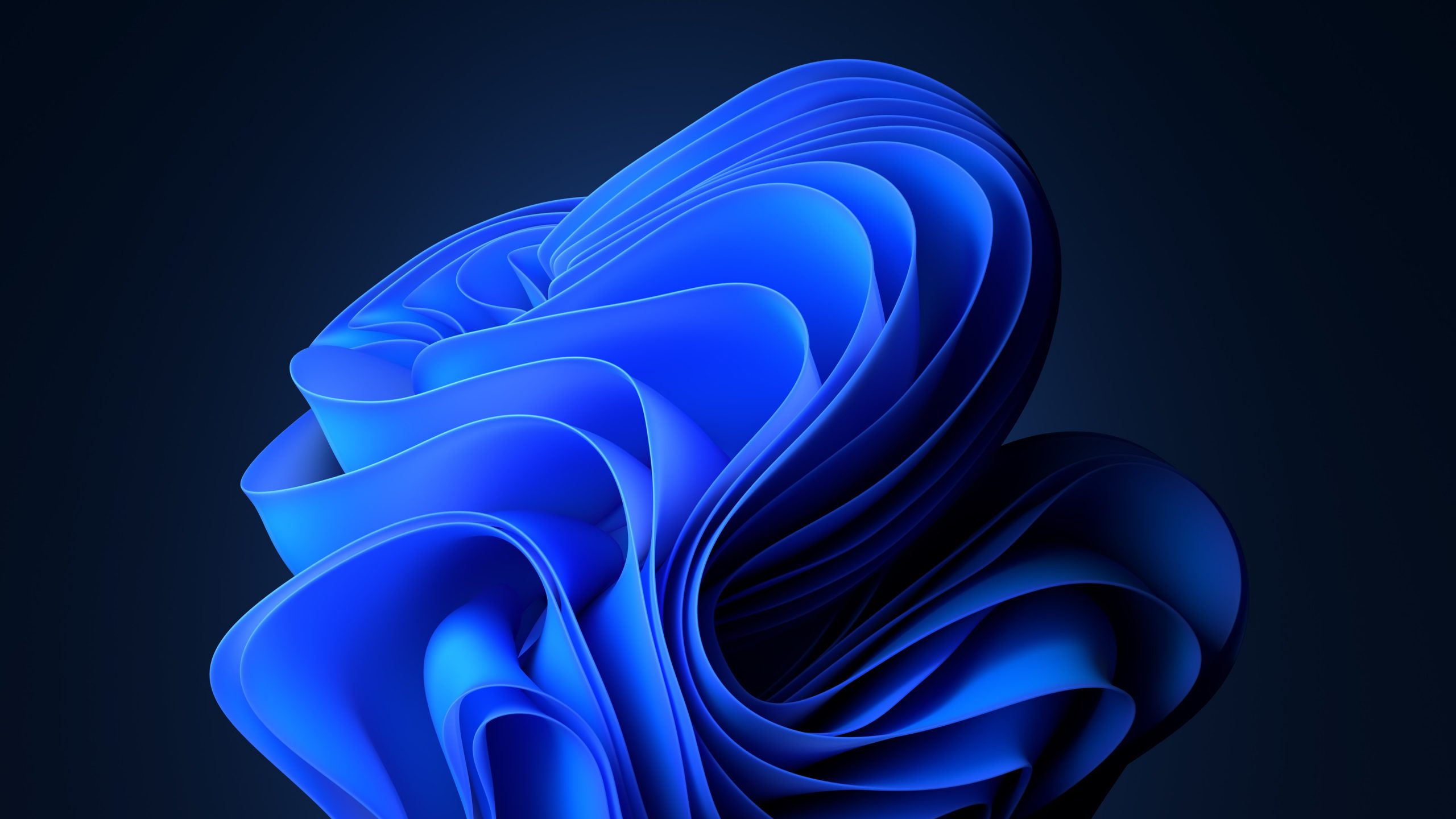6 Tips for Video Conferencing
Due to recommendations for COVID-19, many organisations have transitioned to a remote workforce. As workplaces adapt to this shift in work style, many digital tools can help simulate the benefits of in-person work culture, such as video conferencing. Due to the rise of meetings and interactions taking place over video conferences, having an understanding of tips and etiquette while using this collaboration tool is critical for productive meetings.
Tips for Video Conferencing Before You Connect
Test your Connection
Before your virtual meeting, it’s a good idea to test your video conference software and connection. Allow yourself time to set up the software if it is your first time utilising the program. Additionally, make yourself familiar with the tool’s settings such as mute, chat, sharing your screen, and recording. If your connection is weak, consider moving to another space to ensure optimal speed.
Appropriate Attire
Working remotely allows you flexibility with your attire. It may be tempting to dress more casually during a video conference, but a good rule to follow is to dress as if you were in the office. This helps showcase professionalism and respect and helps limit distractions.
Consider your Surroundings
Having space with minimal visual distractions can be critical for video conferencing. If you are unable or do not have the time to alter your remote working space, some video conferencing tools allow you the ability to hide your background via a virtual background. Be sure to research your organisation’s video conference tool’s settings to enable a virtual background for your next video interaction.
Tips for Video Conferencing During the Meeting
Put yourself on Mute
After connecting and making introductions, put yourself on mute when you are not speaking. Regardless if there is no one else at home or near your space, background noise can be surprisingly loud and cause an unnecessary distraction for other participants.
Use Chat or Raise Hand
Utilise your video conference tool’s chat function to ask a question. By doing so, you can avoid talking over the speaker and interrupting the flow of the meeting. Additionally, this allows the host or presenter to answer questions at their convenience. If your organisation’s tool does not offer a chat feature, simply raise your hand when the speaker asks if there are any questions.
Avoid Distraction
Being fully engaged and present is critical for video conferencing. Help eliminate distractions by minimising other applications running on your computer’s background, and by turning off mobile phone notifications. During video calls, multi-tasking is fully viewable by other participants; a lack of presence can lead to being more magnified to others. A good rule to follow is to mimic your actions during an in-person meeting.
By educating yourself and your team on video conference etiquette, you can help ensure more productive meetings for all participants.
If your organisation is seeking to bring a remote workforce online quickly and efficiently or would like to optimise the use of your current collaboration tools, please contact our team.

 Canada
Canada LATAM
LATAM New Zealand
New Zealand UAE
UAE United Kingdom
United Kingdom United States
United States