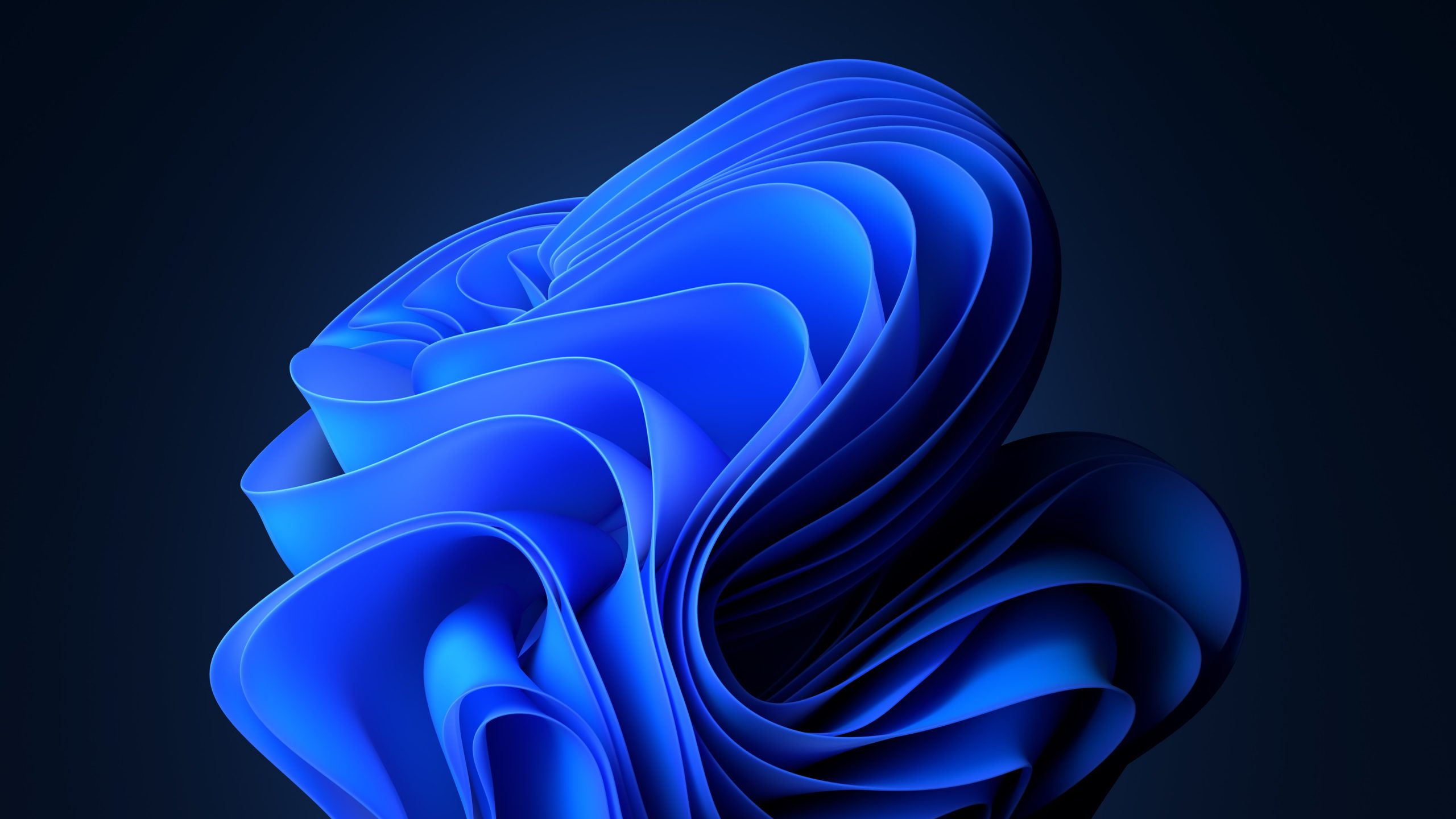Multi-Factor Authentication (MFA) is an IT-based security solution that administers additional or multiple layers of user authentication during the sign-in process.
The solution requires a user to provide a minimum of two or more credentials to authenticate their identity and be permitted access securely.
These credentials may include passwords, IT hardware tokens, numerical codes, biometrics, time, and or location. The most common form of Multi-Factor Authentication is Two-Factor Authentication (2FA), which requires users to provide one additional factor of Authentication during sign-in.
Typically, the most common form of Two-Factor Authentication is a numerical code sent to the user’s mobile phone or device when prompted to enter user credentials.
As the landscape of malicious acts and threats continues to increase globally, the need for companies to implement and maintain a zero-trust security position for the workforce has never been more critical.
Differences Between Multi-Factor Authentication and Basic Passwords
Multi-Factor Authentication serves as one of the primary methods to ensure users are who they say they are upon login.
Historically, standard credentials entered upon a user’s sign-in would confirm this, typically a personal username and a single password. However, unintended user access becomes a definitive concern without an additional authentication factor to your password. For example, consider the standard process of logging into their email account. The username and password would grant them access to the webserver, various internal applications, data, and confidential information.
When considering Multi-Factor Authentication for your environment, there are four distinct types. Below are the types ranked from the least to most effective:
- Text Message Code: Commonly a 4- or 6-digit code sent to a mobile device via SM
- An Authenticator App Code: An App such as DUO Multi-Factor Authentication
- Biometric: Facial recognition on a Windows PC or iPhone
- Physical Key: USB based security stick or keychain token that generates a unique code
How Multi-Factor Authentication Can Help Companies Avoid Breaches
As credential-based attacks continue to rise globally, Multi-Factor Authentication is becoming a common initiative for small to large organisations alike.
Despite users having a unique password for each website or application they use, malware and various threats continue to threaten organisations daily. However, many organisations have successfully prevented costly breaches by employing Multi-Factor Authentication.
For example, if an employee were to have their login credentials stolen, a hacker would be unable to log in to their account without an additional form of verification. Two-Factor Authentication would come into play by sending the legitimate user a unique two-factor numerical code to be entered, ensuring complete user authenticity and security.
Did you Know?
- Nearly 9 in 10 consumers say that using 2FA makes them feel more confident that their online information is secure.
- Weak or breached/stolen user credentials are the most typical weapon of choice for hackers.
- 54% of consumers use five or fewer passwords for all their accounts, creating a potential “domino effect” that allows hackers to breach multiple accounts by cracking a single password.
How New Era Technology Can Assist
New Era Technology supports small to enterprise-based customers and organisations with every stage of Multi-Factor Authentication considerations and deployments. A few of the most common feedback from customers include:
- Improved cyber security
- Increased conversion
- Improved customer trust and satisfaction
- Reduced operating costs
A zero-trust approach is a foundation for a zero-trust security model that ensures users and devices are trusted before granting them secure access. To learn more please contact our team.
Sources

 Canada
Canada LATAM
LATAM New Zealand
New Zealand UAE
UAE United Kingdom
United Kingdom United States
United States