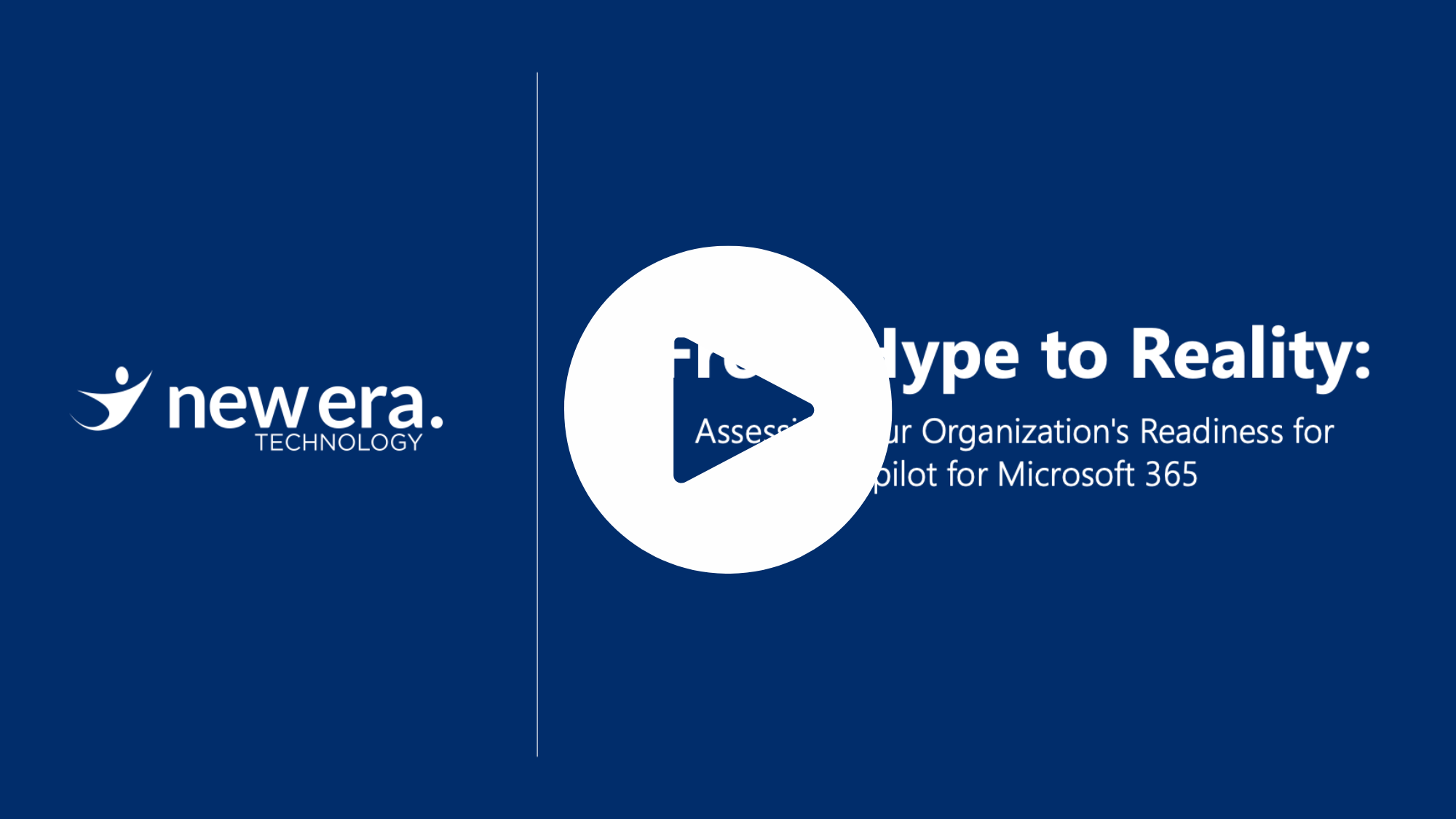Copilot for Microsoft 365: A Part of the Copilot Ecosystem
Copilot for Microsoft 365 is one of the AI-powered tools that Microsoft offers to its customers. It belongs to the Copilot ecosystem, which includes other copilots for different domains and needs, such as Dynamics, Fabric, Security, GitHub, and Power Platform. These copilots help users with various tasks, such as customer relationship management, cloud computing, cybersecurity, software development, and business intelligence.
Copilot for Microsoft 365 is the most general-purpose and versatile of these copilots, as it boosts the productivity and creativity of users across the core applications of Microsoft 365, such as Word, Excel, Outlook, PowerPoint, and Teams. It uses natural language processing and generation technologies to understand the user’s intent and generate relevant content, suggestions, and insights. It also integrates with other copilots to provide a seamless user experience.
Copilot for Microsoft 365 learns from the shared knowledge, data, and expertise of the other copilots, as well as the feedback and preferences of the users. It delivers personalized and contextualized assistance to each user. It is not only a tool, but also a companion that adapts to the user’s goals, style, and preferences and empowers them to achieve more with less effort and time.
It is being hailed as a breakthrough tool that changes how we engage with organizational data. But what is the actual impact on our daily work? Whether we are writing documents in Word, sending emails in Outlook, making presentations in PowerPoint, or capturing main ideas from meetings in Teams, Copilot strives to improve our efficiency and innovation smoothly. Because of its novel nature, Copilot is still in the early phases of adoption. It’s transforming from an intriguing possibility to a tool whose practical advantages we’re just starting to experience. Adopting such technology involves learning and adapting as it becomes more integrated into our workflows.
Watch the demo to see how Copilot helps users Consume, Create, and Communicate (demo at 15:40).
Introduction to a Strategic Implementation Framework
Building from the exploration of “Why AI?” a question that challenges us to consider the deeper motivations and potential impacts of integrating technologies like Copilot for Microsoft 365—it becomes clear that merely adopting AI isn’t enough.
Launching Copilot for Microsoft 365 is more than a tech upgrade—it’s a strategic evolution, and every element is critical. Our organizational strategy is the compass that directs our AI journey, ensuring that every step aligns with our mission and upholds responsible AI practices.
Here are four phases we recommend for your organization when adopting Copilot for Microsoft 365: Envision, Align, Launch, and Evolve. The goal in following this strategic framework is not just to implement a new tool, but to embark on a transformational journey that leverages AI to its fullest potential. This will help ensure that our organizations are not only keeping pace with technological advancements, but thriving because of them.
Let’s explore how your organization can strategically navigate the Copilot for Microsoft 365 implementation journey.

Envision
The Envision phase marks the outset of your journey with Copilot for Microsoft 365, a pivotal stage where you align your aspirations with the practicalities of integrating AI into your daily workflows.
- Educate This step involves bringing your teams up to speed on the capabilities of Copilot for Microsoft 365 and the broader scope of generative AI. It’s not just about understanding the tool itself, but grasping the potential it holds to transform how how your people This phase to focuses on workshops and training sessions that demystify AI, providing everyone from the C-suite to the front line with a clear picture of how Copilot can streamline operations, boost creativity, and empower our workforce.
- Plan Here, you outline how Copilot for Microsoft 365 will be integrated into your existing systems and workflows. The goal is to craft a roadmap that is both ambitious and achievable, with clear steps and benchmarks to gauge your progress.
- Strategize The strategize component of the Envision phase focuses on aligning Copilot for Microsoft 365’s capabilities with your organization’s strategic goals. By strategically planning your Copilot integration, you ensure that the tool doesn’t just enhance your operations, but propels your organization toward its long-term goals.
The Critical Role of the Envision Phase in AI Implementation
If you skip the Envision phase, you’re taking a significant risk. This critical stage is where you align Copilot for Microsoft 365 with your specific business goals and set the standards for responsible AI use. Without this alignment, you may find yourselves with a powerful tool that doesn’t quite fit your business needs, leading to inefficiencies and potentially costly missteps.
Align
Transitioning from envisioning to implementing Copilot for Microsoft 365, the Align phase is crucial. It ensures your organizational strategies, processes, and technical infrastructure are prepared for this new technology. Here you focus on aligning your operations with the capabilities of Copilot for Microsoft 365, prioritizing data security, ongoing governance, and compliance to facilitate a successful implementation.
- Educate the Stakeholders Everyone in the organization must understand the significance of integrating Copilot for Microsoft 365, especially regarding data security, governance, and compliance. This education spans across all levels of the organization to build a solid understanding of how to utilize Copilot effectively while maintaining our ethical and legal standards.
- Assess the Organization This phase involves ensuring your strategic vision for Copilot aligns with your overall business objectives. Assess your current data practices and security measures against the requirements of Copilot for Microsoft 365, creating a checklist to identify and address any gaps in readiness.
- Assess the User Experience This is the time to establish a team dedicated to evaluating how ready your employees are to adopt this technology. This includes reviewing the strategy for user enablement, identifying the needs of different user groups, and planning for effective change management to support a smooth transition.
- Assess Technical Readiness Form a team to thoroughly review your IT systems, ensuring they meet the technical requirements for Copilot for Microsoft 365. This includes a detailed analysis of your infrastructure’s compatibility, security measures, and compliance with relevant standards to ensure your organization is fully prepared for implementation.
- Prepare In the final step of the Align phase, consolidate your findings and plans, preparing for the launch of Copilot for Microsoft 365. This involves finalizing your strategic, user enablement, and technical preparations, ensuring every aspect of your organization is ready for the integration of Copilot for Microsoft 365. We focus on setting up the necessary infrastructure, finalizing the pilot program, and ensuring all data security and compliance measures are in place.
The Critical Role of the Align Phase
Skipping the Align phase in the implementation of Copilot for Microsoft 365 or any AI technology can lead to several significant risks for organizations:
- Misalignment with Organizational Goals
- Data Security Vulnerabilities
- Inadequate User Adoption and Resistance to Change
- Technical Incompatibilities and Implementation Challenges
- Operational Disruption
Overall, the Align phase is crucial for ensuring that the integration of Copilot for Microsoft 365 is strategic, secure, user-friendly, and technically sound.
Launch
The Launch phase is all about putting your plans into action. After meticulous preparation, this is the stage where Copilot for Microsoft 365 is brought into the daily operations of your organization. It’s a critical moment that combines strategic alignment, user enablement, and technical readiness to facilitate effective usage of Copilot for Microsoft 365.
- Pilot Starting with a Pilot program, you test Copilot for Microsoft 365 with a select group of users. This step is essential for gathering initial feedback, observing the tool in action, and making necessary adjustments. It’s a controlled environment to ensure Copilot meets your organization’s needs before a broader rollout.
- Prepare The preparation for the full Launch involves refining strategies based on the pilot feedback. It’s about dotting the i’s and crossing the t’s to ensure a seamless transition for the entire organization.
- Launch The actual Launch is the culmination of all the preparatory work. This phase is critical for monitoring adoption, collecting feedback, and communicating updates to ensure Copilot for Microsoft 365 is effectively enhancing productivity and collaboration within your organization.
Throughout the Launch phase, continuous monitoring, support, and feedback collection are vital. The success of this phase sets the foundation for the ongoing evolution and optimization of Copilot for Microsoft 365 use within your organization, ensuring long-term benefits and sustained improvement in workflows and productivity.
The Importance of Launching Effectively
Not conducting the Launch phase effectively can lead to several significant risks for organizations implementing Copilot for Microsoft 365, or any transformative technology:
- Inadequate User Adoption
- Technical Glitches and Integration Issues
- Feedback Loops and Adjustments Missed
- Resource Wastage
- Potential for Security Vulnerabilities
- Impact on Morale and Organizational Culture
- Underutilization of Technology
Executing the Launch phase with diligence, focusing on pilot testing, user training, technical preparation, and ongoing support, is crucial for leveraging the full benefits of Copilot for Microsoft 365. It sets a strong foundation for not just the immediate successful integration of the technology but also its sustained evolution and optimization within the organization.
Evolve
The Evolve phase marks a continuous journey of refinement and enhancement for the integration of Copilot for Microsoft 365 within your organization. This phase is characterized by its focus on iterative improvement, ensuring that Copilot for Microsoft 365 adapts to serve your organization effectively over time.
- Monthly Activities
- User Feedback Sessions
- Review of Adoption Metrics
- Quarterly Activities
- Host User Forums
- Stakeholder Management Meetings
- Biannual Activities
- User Experience Audits
- Strategy Alignment Sessions
- Annual Activities
- Comprehensive System Review
- Technology Trend Review
The Evolve phase emphasizes the importance of staying proactive and responsive to both the technological landscape and user needs, ensuring that Copilot for Microsoft 365 continues to be a valuable asset in your organization’s toolkit. Through regular feedback loops, strategic reviews, and a commitment to continuous learning and improvement, your organization can maximize the benefits of Copilot for Microsoft 365 over time.
The Importance of Following Through with the Evolve Phase
Organizations that do not actively engage in the Evolve phase for implementing Copilot for Microsoft 365, or any similar AI technology, face several significant risks:
- Stagnation in Technological Utilization
- Decreased User Engagement and Satisfaction
- Misalignment with Organizational Goals
- Security Risks and Compliance Issues
- Loss of Competitive Advantage
- Inefficiencies and Productivity Losses
The Evolve phase is vital for ensuring that the integration of Copilot for Microsoft 365 continues to meet the organization’s needs, remains secure, and provides ongoing value. It represents a commitment to continuous improvement, leveraging the dynamic capabilities of AI to support long-term organizational success and innovation.
Conclusion
Copilot for Microsoft 365 offers a transformative potential that, when embraced thoughtfully, can redefine the way we work, collaborate, and innovate. This journey requires us to be visionary in our planning, meticulous in our alignment, creative in our implementation, and adaptive in our evolution. It’s a path that demands a commitment to continuous learning, openness to change, and a deep alignment with our core values and strategic objectives.
As leaders, you have the opportunity to guide your organizations through this transformative process, leveraging AI to unlock new possibilities and drive meaningful change.
Are you ready for Copilot for Microsoft 365? >>
How Microsoft Copilot Transforms Upskilling >>

Lorena Lane
Senior User Experience Consultant at New Era Technology
Bringing clarity and solving problems in complex ecosystems through UX + Exploring how to optimize Ai for UX and UX for Ai + Examining the intersections of humans and technology while balancing philosophy and pragmatism

Steve Daly
Senior Vice President Solutions, Global Digital Transformation
Steve Daly is the Senior Vice President of Solutions, Global Digital Transformation at New Era Technology, and specializes in cloud-native development and application modernization. He brings more than 30 years of experience providing IT solutions to start-ups, local, state, and Federal governments, Midmarket as well as Fortune 500 companies and organizations.

 Canada
Canada Australia
Australia New Zealand
New Zealand UAE
UAE United Kingdom
United Kingdom