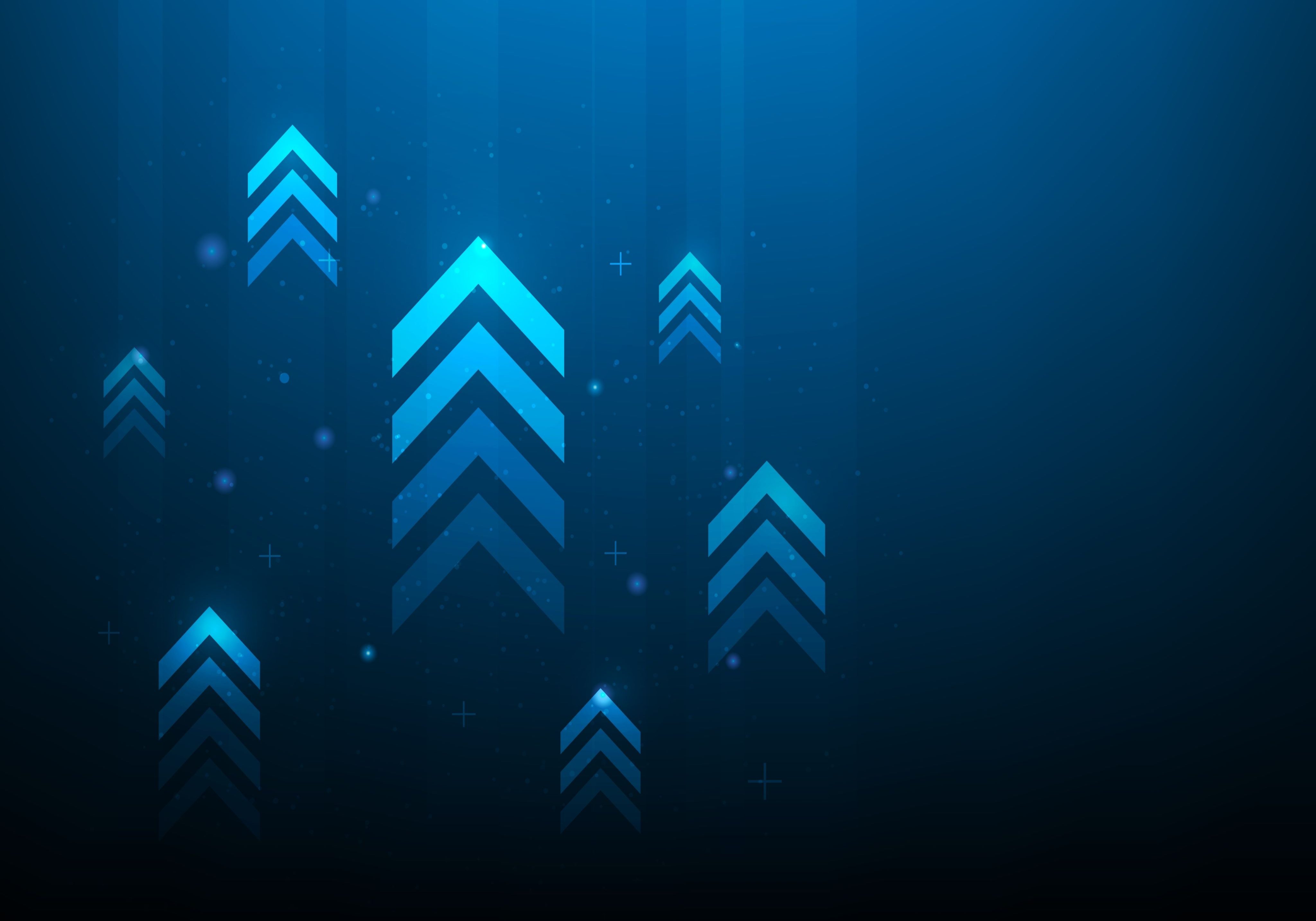Most security discussions focus on cybersecurity, from ransomware to zero-day threats. However, many organizations are discovering holes in the physical security in and around their facilities. A dead bolt, an after-hours security guard, and a 20-year-old closed-circuit-TV surveillance system are no longer enough. Your employees and company assets are at risk without a comprehensive physical security strategy and the right tools. Here is a checklist of basic physical security features that every building should have.
1. Door Security and Alarms
Most doors at the main entrance have proper alarms. However, emergency exits are often neglected. Every entry or exit, including windows, should have locks and sensors that trigger alarms that are supervised, controlled, and inspected. Important rooms inside the facility, such as data centers and document storage rooms, should be similarly protected. All alarms should have an emergency power source in case of a power outage and be tested regularly.
2. Access Controls
Access control systems that use keys, smart cards, badges, biometric scanners, and other tools for validating a person’s identity prevent unauthorized personnel from entering your building. Access controls should provide an audit trail telling you where and when people are entering the building.
3. Video Surveillance
Modern video surveillance systems provide high-quality footage — often in color rather than grainy black and white — that can be remotely monitored and managed. Cameras can record continuously or automatically begin recording and storing data when an alarm goes off, or motion is detected. Video cameras also deter internal and external threats, so experts recommend leaving them visible.
4. Lighting
Inadequate lighting makes life easier for criminals and more difficult for security personnel and law enforcement. Lighting should overlap in case bulbs go out, and the power supply for lighting systems should be protected to prevent tampering. Standby and emergency lighting should be tested frequently.
5) Communications and IT Systems
As part of your security strategy, the following questions should be addressed:
- What happens when an alarm goes off?
- Who is notified, and how?
- Are communications systems reliable and secure?
- Are redundant communications systems available?
- Are computer systems and equipment accessible to authorized personnel only?
6. Document and Technology Disposal
Many organizations keep all physical files and devices forever instead of securely disposing of them once they’ve reached the end of their useful life. A room or closet filled with these assets is a goldmine for criminals, even if hard drives, computers, and mobile devices supposedly have been wiped of files. Outdated documents need to be shredded and old technology removed from the premises by a reputable e-waste company.
7. Personnel
During business hours, reception and/or sales associates are often the first line of defense for organizations open to the public. Employee training should explain how to respond to situations involving threatening individuals and suspicious behavior. Just as a multilayered IT security strategy is critical to protecting company data and other digital assets, multiple layers of physical security are needed to prevent unauthorized access to your facility and certain areas and resources within that facility. Let New Era Technology help you ensure that your physical security strategy is up to date, technically sound, and properly managed.
To learn more about New Era’s Physical Security solutions please visit our page or email solutions@neweratech.com.

 Canada
Canada Australia
Australia New Zealand
New Zealand UAE
UAE United Kingdom
United Kingdom