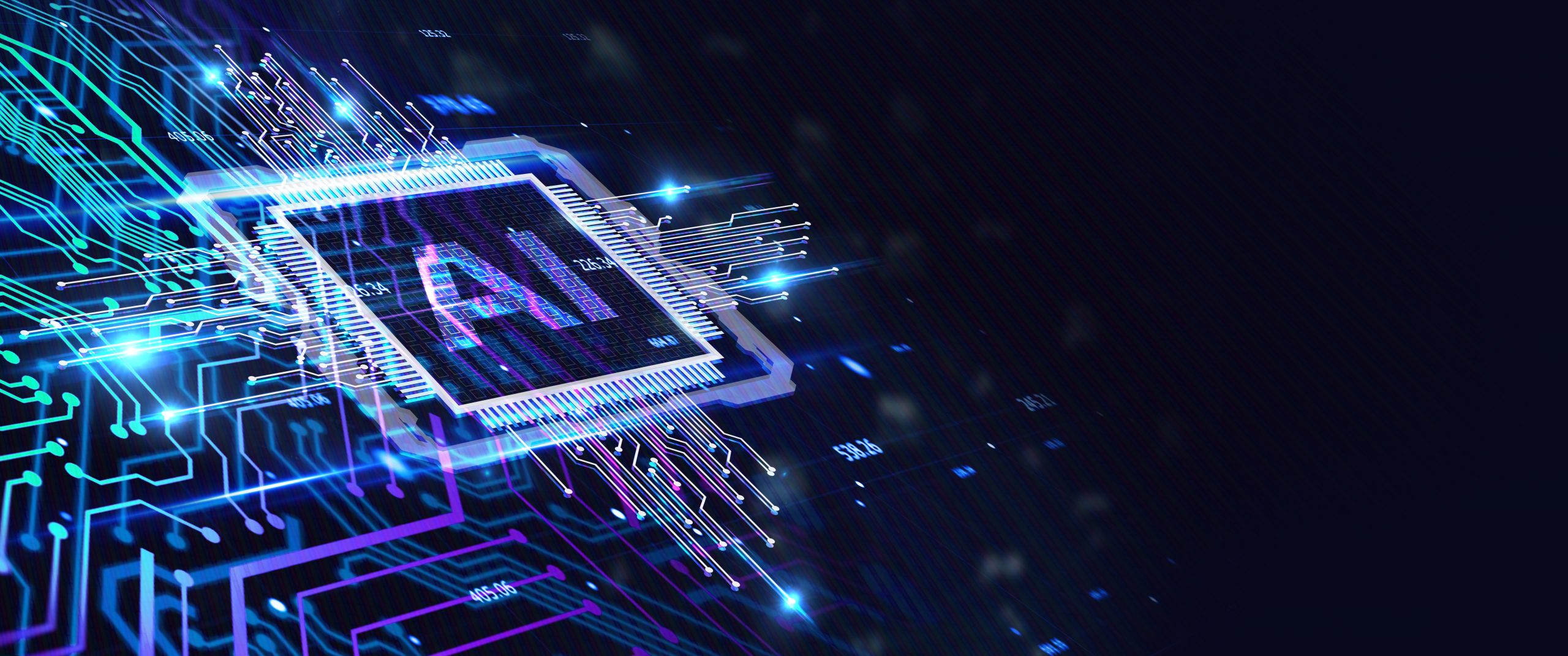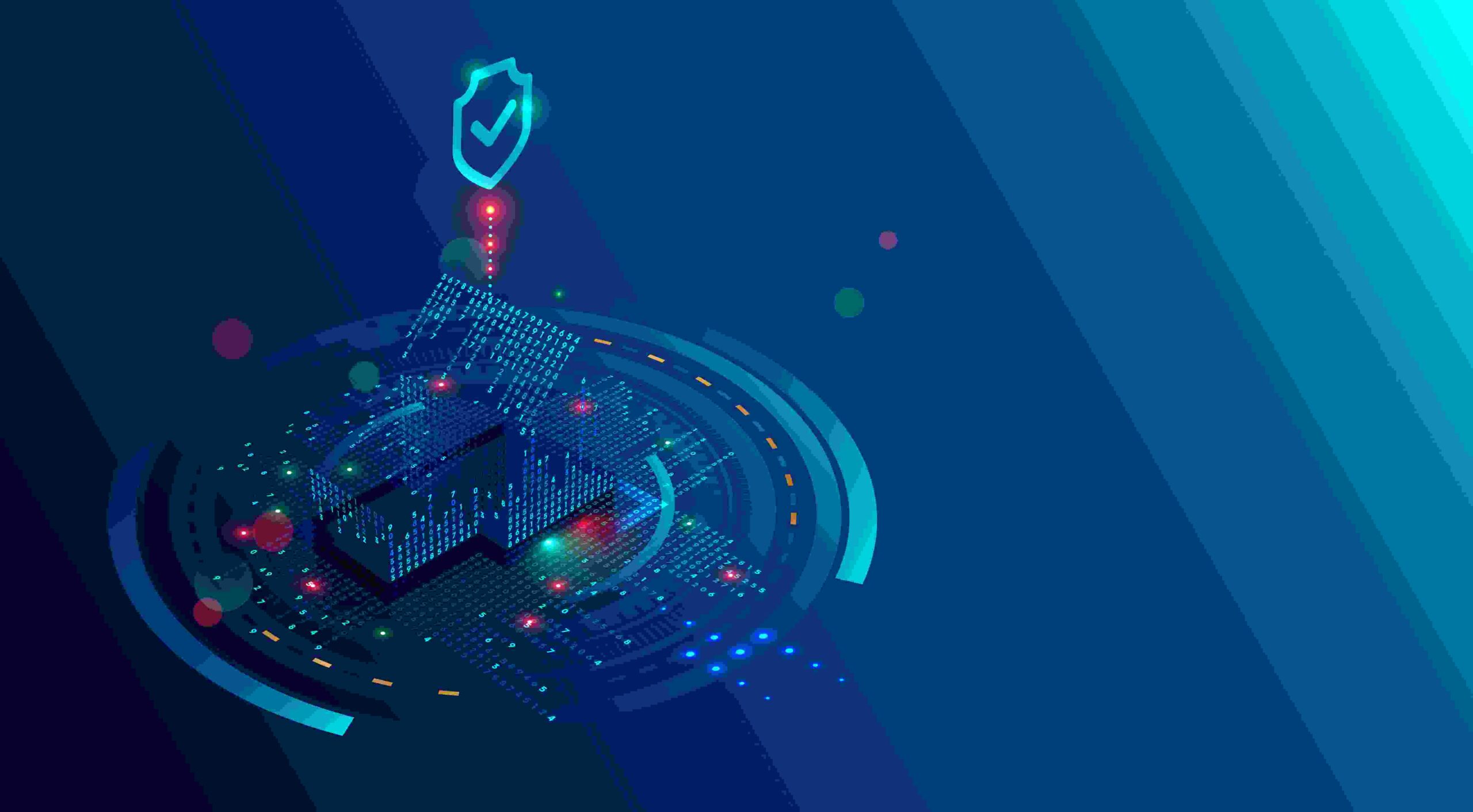As technology continues to grow, businesses need more. VDI requires a major investment in server hardware, including storage and network infrastructure. And, problems within the server can affect more than one user at a time. Now, we have access to a solution, VDE or virtualized desktop environment.
What is a VDE?
A VDI program had to be hosted at a data center and then delivered over to a network to a PC. VDEs work differently. There are various forms of VDE including Desktop as a Service, Infrastructure as a Service, Software as a Service and many more. Often, these programs operate via the cloud, which offers more flexibility for businesses of all sizes in cost, scalability and options.
VDEs are increasing in their use as workers across the country are becoming more mobile and working on the go. In fact, IDC predicts that nearly three quarters of the workforce will be mobile by 2020. With the growing popularity of bring your own device, VDEs are critical for security and productivity.
Downtime Reduction for Emergencies Through Virtualization
Last year was a record year for natural disasters and data mishaps that no doubt caused downtime for businesses around the world. Downtime is difficult for most businesses to come back from if left alone. According to a report by ERS IT Solutions, IT downtime costs businesses $1.55 million every year. Moreso, 545 hours of staff productivity is lost annually because of IT outages.
What can we do to combat this loss? A VDE can reduce downtime for businesses by offering preparation, enhance security and improve the way IT teams are able to suspect security issues when they first occur. Using a VDE makes accessing your critical data and applications easier after a natural disaster occurs, reducing downtime as a whole.
Other Benefits of Using a VDE
There are various other benefits of using a VDE within your organization. Let’s discuss these benefits in more detail.
Cost Saving
As mentioned before, a VDI had the potential to cost businesses a large sum of cash upfront for equipment upgrades and software. However VDEs save businesses money over time. They reduce the time it takes to find new desktops and systems and they reduce the time it takes IT teams to manage and support equipment.
Research shows that a computer’s base price represents less than 20% of its total cost of ownership. However, tech support, maintenance and the cost of labor accounts for the rest of it. Virtual desktops such as VDEs decrease these costs overall.
Enhanced Security
Mobility is growing, and employees are taking their work on the go. As efficient as this may be, it causes big security risk. Employees are essentially carrying around confidential data on their personal devices that could be stolen or lost. Virtual desktops such as VDEs provide the security required for mobile use.
Healthcare workers are able to access patient records on their mobile devices without worrying about data being downloaded onto the network. Virtual desktops are backed up centrally, keeping the integrity of the data intact and protecting applications. Enhanced security throughout your infrastructure makes the rest of security easier to maintain across the enterprise.
For example, no longer will you need to apply security patches individually. Instead, your IT staff can update one master image in the data center that is placed on all devices automatically.
Increased Productivity
With increased security, your IT team will begin to experience increased productivity. Your IT team has a lot on their plate and may find it difficult to innovate and continue fostering growth within your business. Through using a VDE, your IT department can take some of their mundane tasks off their plate.
Applications, documents and information is available to all employees at all times, allowing them to work whenever and from wherever they want. Plus, they are able to use any device that works best for their needs. The productivity gained from using a VDE will result in a more efficient workflow for the entire organization.
Desktop virtualization can change the way you do business, experience downtime, increase security and become more efficient. New Era Technology offers virtualization fit for your business, tailored for your goals. We offer many different hosted desktop services, each with flexibility, accessibility, simpler backup and faster disaster recovery for all users. Give us a call today to get started or visit us online.

 Canada
Canada Australia
Australia New Zealand
New Zealand UAE
UAE United Kingdom
United Kingdom