Data loss can be a significant hurdle for organisations of all sizes.
Missing files translate to lost time and money spent on recovering critical information. This can happen due to accidental deletion, data corruption, or malfunctions caused by viruses, physical damage, or formatting errors. Losing essential documents and files can have long-lasting negative consequences for a company’s financial health.
While some data loss might be recoverable, the process often requires IT specialists and consumes valuable resources that could be used elsewhere. In some cases, lost data might be unrecoverable, highlighting the importance of data loss prevention strategies. Businesses can significantly reduce their risk of data loss by understanding the common causes. This article explores the ten most frequent causes of data loss, along with preventative measures and potential recovery options.
The Impact of Data Loss on Businesses
Data loss can significantly disrupt daily operations for any business that relies on information. When important files and documents are missing, businesses are forced to dedicate time and resources to recreating or recovering them. While physical copies of information might exist, they may not be as up-to-date as the lost digital versions.
Data corruption or viruses can create additional challenges, as the extent of the damage may be difficult to determine initially. Repairing corrupted files can be a time-consuming and expensive process for businesses.
Furthermore, data loss can lead to delays in project timelines and even customer loss, especially if security breaches are involved. When sensitive data is compromised or stolen, companies are obligated to disclose this to clients, potentially damaging trust and reputation. Even if a business recovers from the data loss itself, rebuilding client relationships requires additional time and effort.
The inconvenience of data loss can morph into a much larger problem for businesses when a significant amount of data is lost. Statistics paint a grim picture:
94 percent of companies that experience severe data loss do not recover fully.
51 percent of these companies close within two years of the incident.
43 percent of these companies do not reopen again.
70 percent of small firms go out of business within a year of a major data loss event.
Leaving data unprotected is a risky gamble. A study by Gartner revealed the average cost of IT downtime to be a staggering $5,600 per minute.

10 Common Causes of Data Loss
Data loss can occur due to a variety of factors, each presenting unique challenges for recovery. While hard drive crashes are the leading culprit, human error and software issues are close behind. Here’s a breakdown of the most frequent causes, according to data from Kroll Ontrack:
- Hardware Failure (67%): Hard drive crashes and system failures are the most common cause of data loss.
- Human Error (14%): Mistakes happen, and for businesses, they can lead to accidental file deletion or overwriting of crucial information. Human error also contributes to other causes like hard drive damage or software corruption.
- Software Issues (10%): Bugs or glitches within software programs can corrupt data files, rendering them unusable.
Understanding the different types of data loss and the associated risks is crucial for businesses to develop effective prevention strategies. By implementing proper safeguards, companies can minimise the chances of data loss and its potentially crippling financial consequences.
Awareness of the types of data loss and the risks associated with losing data is essential for preventing data loss that can be a major cost to your business.
1.Human Error: A Persistent Threat
Even the most careful among us make mistakes, and for businesses, these mistakes can have significant consequences. Unintentional deletion of data files or sections of text can occur due to human error. Employees might overwrite important files or delete critical information without realising it. Human error can also indirectly contribute to other causes of data loss, such as hard drive damage, liquid spills, software corruption, and even hard drive formatting.
Proper training is a key measure in preventing human error when handling data. Ensure your employees understand the data processing procedures within your company and how your backup systems function. This can be as simple as clarifying whether the documents they’re working on are automatically backed up or if they need to manually save files during work.
Human error can also be minimised through various software solutions. Automation reduces the amount of human interaction with data, thereby lowering the risk of deletion or overwriting. An optimised workflow can minimise opportunities for human error while saving employees time and making mistakes easier to identify. Additionally, backup systems play a crucial role in preserving previous data states.
Recovering accidentally deleted or overwritten data can sometimes be as simple as checking the computer’s Recycle Bin. In other instances, you might be able to access previously saved versions of a document. Data recovery software can be a valuable tool when lost data retrieval proves more challenging. This software scans your computer’s hard drive to locate and restore lost data.
2.Viruses and Malware: Threats to Data Security
Most people associate data loss with viruses. For businesses, viruses can steal or erase massive amounts of data, crippling operations and destroying functionality. An email-based attack, ransomware attack, or phishing scheme that tempts an employee to click on a malicious link is a common way for a computer to become infected with a virus. This link can then grant the virus or malware access to the computer system, allowing it to damage or steal files.
The best defence against malware is using appropriate antivirus software. Keep your antivirus systems constantly updated and run regular scans to detect viruses before they cause serious damage. Regular system backups are also crucial, as backed-up data is often the only way to recover information lost to malware or viruses.
3.Hard Drive Damage: A Fragile Component
The majority of data loss incidents stem from hardware malfunctions, with hard drives being the primary culprit. Hard drives are among the most delicate components in computers, with an estimated 140,000 hard drive crashes occurring weekly. Sixty percent of these crashes are due to mechanical issues, while the remaining forty percent result from human misuse or mishandling, such as dropping or jostling a computer or laptop. Overheating, often caused by excessive use or dust build up within the computer, can also damage hard drives.
However, like any machine, hard drives have a finite lifespan and will eventually fail. Here are some warning signs that might indicate a failing hard drive:
- Frequent computer crashes
- Unusually high computer temperature
- Issues during booting up
- Consistently slow processing speeds
- Frequent computer freezing
- Clicking or grinding noises emanating from the computer
- Files failing to open or becoming randomly corrupted
To prevent hard drive malfunctions, treat your devices with care and keep your computer free of excessive dust. Regularly backing up your hard drive to an external drive or cloud server can also safeguard your data from unforeseen malfunctions.
Solid-state drives (SSDs) are emerging as an alternative to traditional hard disk drives (HDDs). Since SSDs lack moving parts, they offer greater durability compared to HDDs. They are also less prone to malfunctions or crashes, reducing the risk of data loss.
However, computers equipped with SSDs tend to be more expensive than those with standard hard drives, potentially posing a financial hurdle for some businesses. Regardless of the type of hard drive your computer uses, taking preventative measures to protect your data is essential.
Data recovery from a damaged hard drive might involve removing the drive from the computer and connecting it to another computer to see if any files remain intact. If the hard drive is entirely corrupted, data recovery software might be an option. However, for the best chance of recovery, consulting a professional data recovery service is often recommended.
4.Power Outages: Disruptions and Risks
Power outages can significantly disrupt business operations by abruptly shutting down software systems. This can lead to two main problems:
- Loss of Unsaved Data: If data hasn’t been saved before the power outage, it may be lost permanently.
- Data Corruption: Improper shutdowns due to power outages can corrupt existing files, rendering them unusable.
In some cases, entire programs might malfunction due to an unexpected power outage. If a computer shuts down while writing data to the hard drive, it might not be able to restart properly.
Even if you experience no immediate data loss during a power outage, the repeated occurrence of improper shutdowns can negatively impact the lifespan of your hard drive, increasing the risk of future crashes.
Safeguarding Against Power Outages
The most effective way to protect against data loss from power outages is by implementing regular, automatic system backups. Backups are often the only way to recover lost data after a power surge. Additionally, using surge protectors can help prevent potential damage from power fluctuations.
For even greater protection, consider investing in a generator or backup battery system. This will allow you to save or back up critical business data during a power outage.
5.Computer or Laptop Theft: Protecting Your Data on the Go
The modern workplace is increasingly mobile, with many employees using laptops or smartphones instead of traditional PCs. However, laptop theft poses a significant security risk, as it can happen anywhere if a device is left unattended. A study by Kensington revealed the following breakdown of IT theft locations:
- 25% in cars or other transportation vehicles
- 23% within the office environment
- 15% at airports or hotels
- 12% in restaurants
Beyond data loss, laptop theft also carries the threat of a data breach. In fact, stolen or lost devices were responsible for over 40% of all data breaches between 2005 and 2015.
If your company allows employees to store or access sensitive information on portable devices, you should have a system in place for remote data wiping on those laptops or tablets. Additionally, ensure you have strong passwords and that critical data stored on laptops is backed up to a secure location.
For computers within your office building, make sure they are kept in locked rooms with access restricted to authorised personnel only. When closing your business for the night, implement secure lock-up procedures to deter theft of computers and other valuables.
If your business laptops store sensitive information, consider implementing data security measures such as anti-theft software. This software can track stolen devices, potentially aiding law enforcement in retrieval. Many anti-theft solutions also offer remote data wiping capabilities, allowing you to erase confidential information from a lost or stolen device.
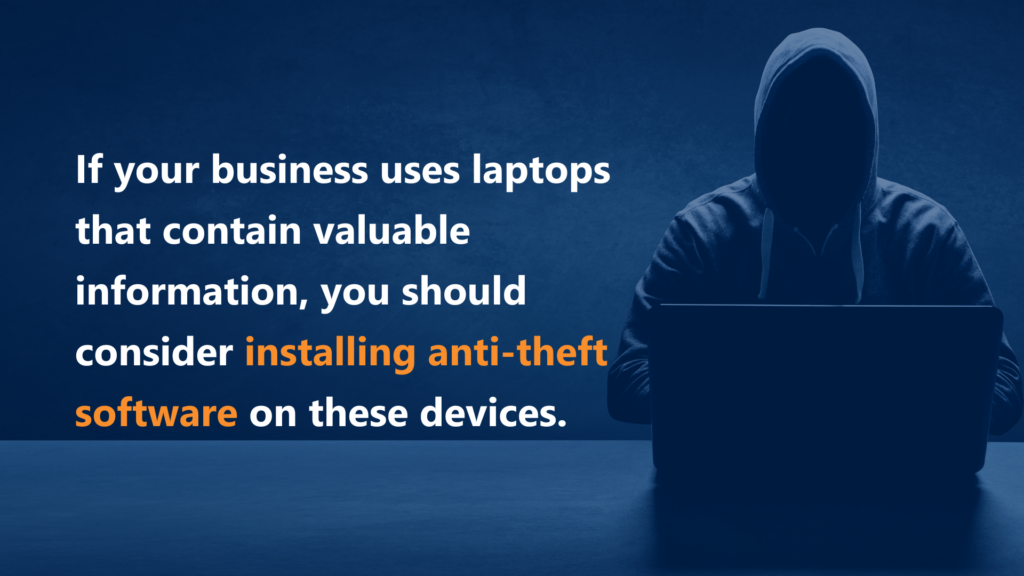
6.Liquid Damage: Minimising the Risk
Spills happen, and unfortunately, even a small amount of liquid on a laptop can lead to electrical shorts, data loss, and permanent hardware damage. The risk is even greater if the device is submerged completely. While a computer might appear functional after a spill, internal damage can manifest later through malfunctions or short circuits. Acidic beverages like coffee pose a particular threat, as they can corrode internal components if not cleaned up promptly.
Preventing Spills and Protecting Devices
To minimise the risk of liquid damage, establish clear guidelines for handling beverages around business computers. Consider implementing policies that require drinks to be kept in spill-proof containers or designate specific areas for consuming beverages. Additionally, consider using water-resistant cases for laptops when transporting them. Regularly reminding employees about the importance of keeping equipment clean and free from potential hazards can go a long way in preventing data loss incidents.
Should a spill occur, act swiftly to minimise potential damage.
Power down the computer immediately and dry it thoroughly with a clean, absorbent cloth. For more thorough drying and inspection of internal components, seek professional assistance from a technician. Before reassembling or turning the computer back on, allow all parts to dry completely. While a quick response can help reduce the risk of damage, it’s still crucial to maintain regular data backups in case the device suffers delayed effects from the spill.
7.Disaster Recovery: Safeguarding Your Business
Disasters can strike unexpectedly, causing significant disruption and potentially crippling a business. From fires to natural disasters, these events can destroy equipment, data, and even your entire operation. However, implementing a comprehensive disaster recovery plan can minimise the impact and ensure business continuity.
The cornerstone of any disaster recovery plan is a robust data backup strategy. Regularly backing up your data (ideally on a weekly basis) and storing it in a secure offsite location is crucial. Here’s why:
- 93% of companies that lost access to their data center for over a week due to a disaster filed for bankruptcy within a year.
- 50% of companies that lost data management capabilities during a disaster filed for immediate bankruptcy.
- 30 percent of businesses that experience a severe fire go out of business within a year
- 70 percent of businesses that experience a severe fire go out of business within five years
Since disasters can destroy physical infrastructure, storing backups offsite ensures data remains accessible even in the event of a local catastrophe.
8. Software Corruption: Preventing Data Loss
While seemingly harmless, unexpected or improper software shutdowns can cause serious issues for your data. These improper shutdowns can corrupt files, potentially leading to wasted time and data loss. Corrupted software may also become unusable, rendering stored data inaccessible.
While power outages or other uncontrollable factors can sometimes lead to software corruption, implementing proper shutdown procedures can significantly reduce the risk. Train employees to shut down software programs before powering down computers. Additionally, use diagnostic software with caution to ensure it doesn’t disrupt software processes. Encouraging consistent document saving during editing and enforcing safe shutdown practices can minimise the risk of data loss from software corruption.
9.Hard Drive Formatting: Understanding the Risks
Accidental hard drive formatting can result in immediate data loss. This can happen if employees misunderstand system prompts or misinterpret error messages. Formatting can also occur unintentionally during system updates. While data loss due to accidental formatting can be concerning, data recovery software can often successfully recover lost files.
10.Hackers and Insiders
The growing prevalence of hacking and data breaches underscores the importance of robust cybersecurity measures. Unauthorised access to your network enables intruders to steal or delete data, personal information or even disrupt critical network processes. Firewalls play a vital role in protecting your system from unauthorised access.
Here are some common security vulnerabilities to avoid:
- Utilising servers with inadequate security features
- Lack of robust firewalls
- Employing easily guessable passwords
Unfortunately, data breaches can sometimes be perpetrated by insiders, such as employees. Implementing tiered access controls can prevent insiders from accessing sensitive data. Additionally, maintaining vigilance for suspicious activity is crucial.
Data stolen by hackers or insiders is often unrecoverable. Regular data backups and implementing measures to prevent cyberattacks offer the best defence against data loss.
Preventing Business Data Loss: Essential Strategies

Data loss can be devastating for any business. Implementing a comprehensive data protection strategy is crucial to safeguard your critical information. Here are some key methods to prevent data loss:
Regular Backups: The cornerstone of data protection is a robust backup plan. Regularly backing up all your files and documents ensures you have a readily available copy in case of unexpected data loss. For the most effective protection, store backups in a physically separate location to minimise the risk of loss from physical disasters or theft.
Cloud Storage: A Flexible Backup Option: Cloud storage offers a convenient and scalable backup solution. Data is stored remotely and can be accessed from any device with an internet connection. Cloud storage often provides ample storage space and eliminates the risk of local hardware failure. A 2020 Small Business Trends report suggests that nearly 80% of small businesses leverage cloud storage for backups. However, it’s important to remember that cloud-based data can still be vulnerable to accidental deletion, overwritten files, or even hacker breaches.
Verifying Backups: Ensuring Data Integrity: Regardless of your chosen backup method, it’s essential to verify backups regularly. Performing periodic tests ensures your data is properly formatted, accessible, and there’s sufficient storage space at your backup destination. Frequent backups are crucial to minimise data loss if your primary storage system fails.
Data Protection Techniques Beyond Backups: While backups are fundamental, here are additional strategies to fortify your data security:
- Hard Drive Partitioning: Partitioning your hard drive creates separate ones for programs and data. This way, a program crash might not affect your data stored in a separate partition, potentially allowing for recovery.
- Disk Defragmentation: File saving and deletion activities naturally fragment data on your hard drive. Fragmented data takes longer to access and increases the risk of corruption during a hard drive crash. Defragmenting your disk regularly helps organise your files more efficiently. Improving access speed and reducing the risk of data loss.
- Anti-Virus Protection: Anti-virus software is essential for safeguarding your system against viruses and malware that can corrupt or delete data. Keeping your anti-virus software updated ensures it functions optimally and effectively combats evolving threats.
- Maintaining a Clean and Dry Environment: Dust and moisture build up within a computer can lead to overheating and hard drive crashes. Store computers and laptops in dry, well-ventilated areas to minimise such risks.
Secure Storage Locations: Keep computers in stable, secure locations where they’re less prone to accidental bumps or damage. Storing them out of the way also reduces theft risks. - Employee Access Controls: Train employees handling company data on data security best practices, including privacy protocols and appropriate data sharing methods. Implement access controls to restrict access to sensitive data based on employee roles and permissions. This mitigates the risk of both accidental and intentional data loss.
Contact New Era Technology to Learn More
Need help implementing systems to protect your data against losses and ensure your business continuity?
New Era can help with experienced technicians who can design and implement the solutions you need. Our innovative services have helped more than two thousand companies improve their systems and we can do the same for your business.
Start your journey today — contact New Era today to learn more.

 Australia
Australia Canada
Canada LATAM
LATAM UAE
UAE United Kingdom
United Kingdom United States
United States
