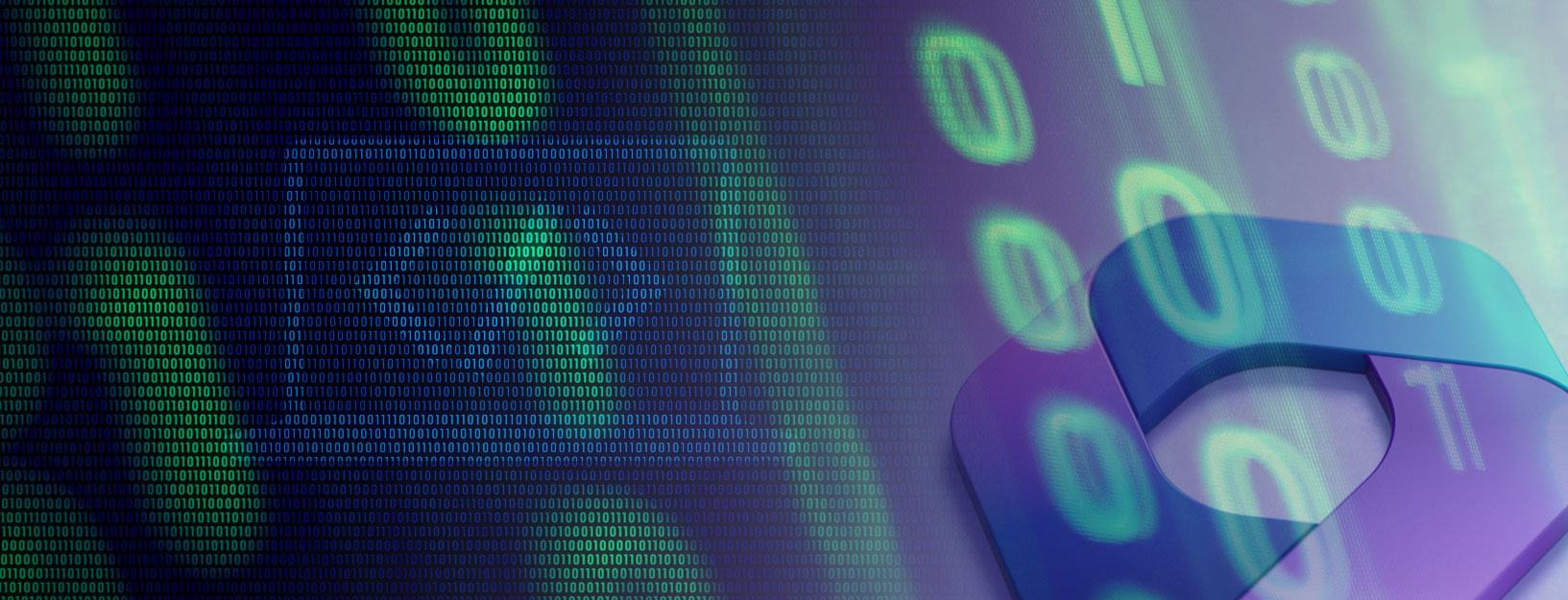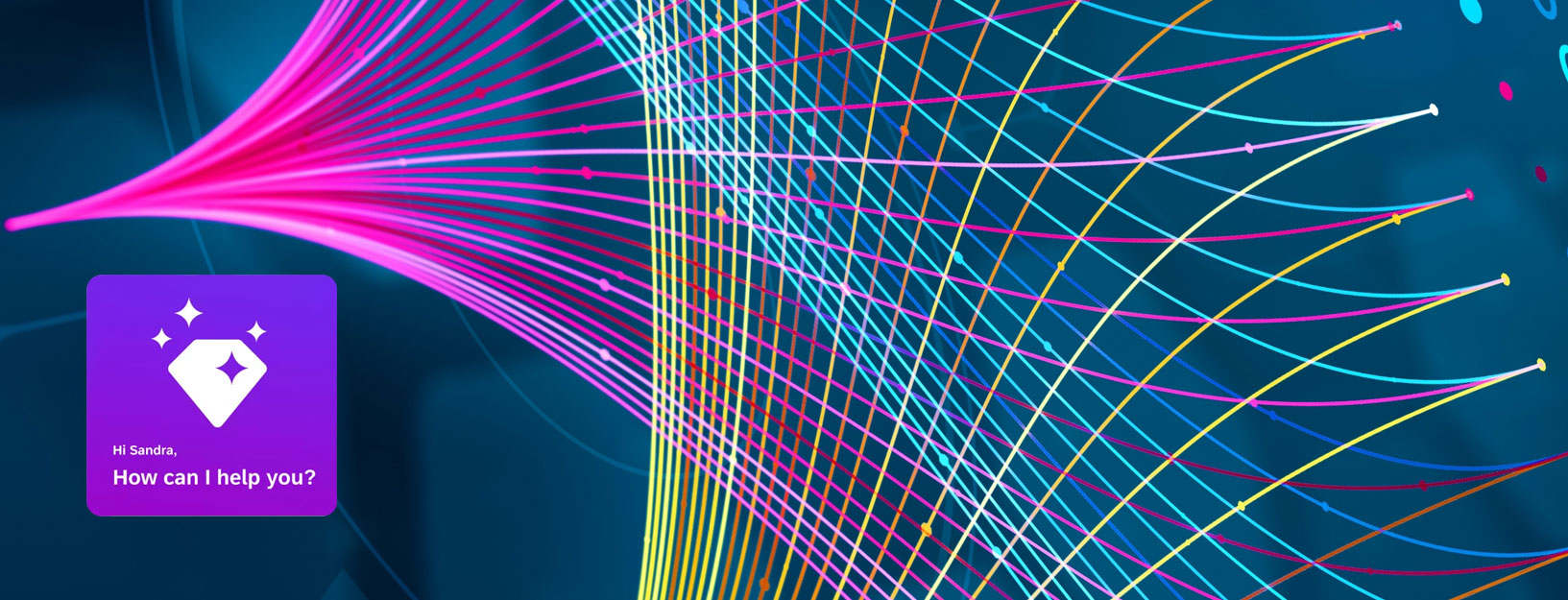Copilot works with various Microsoft technologies, such as M365, Power Platform, and Azure, apart from security monitoring and threat analysis. The built-in partnership with OpenAI leverages the capabilities of advanced supercomputing and sophisticated AI development models. Copilot perfectly complements novice users to use various Microsoft technologies without requiring manual coding or technical skills.
Let’s examine how Copilot has been redefining business operations across various Microsoft platforms.
Microsoft Copilot for M365
Copilot for M365 integrates with commonly used office applications such as Word, PowerPoint, Outlook, and Excel using Microsoft Graph and GPT-4. Users can automatically create Excel dashboards, documents, and presentations and simplify the usage of Outlook, all with a description in their natural language.
In addition, Microsoft’s Business Chat integrates with all the routinely used office applications such as calendars, Outlook mailboxes, documents, spreadsheets, and presentations and automatically summarizes the relevant information. For example, you can query the status of a project, and Business Chat gets all the associated information across various applications and automatically generates the required summary. Such a feature greatly simplifies routine business operations, saving time and ensuring accuracy.
With Copilot for M365, you can:
- Get automatically generated documents based on existing data, with a provision to edit the details.
- Have presentations generated with just a natural language description.
- Create dashboards in Excel with a wide choice of visualizations and data analysis.
- Support your regular activities in Outlook, set up meetings, and generate notes.
- Enhance the capabilities of Microsoft Teams with real-time meeting summaries and automatically scheduled follow-ups.
Benefits of M365 Copilot
- AI-Drive capabilities save you time for your regular office activities
- Copilot enables you to increase productivity and data accuracy
- You get to save on resource allocation with automatically generated outputs, giving you the advantage of engaging your employees in more crucial activities
Microsoft Security Copilot
The Microsoft Security Copilot enables faster threat detection and remediation with a best-suited approach by extensive analysis of response processes. You get the advantage of pro-active threat mitigation, diving deep into undetected vulnerabilities and building a robust security posture across your Microsoft technology stack. Your security team can query in their natural language and get responses for the above mentioned capabilities.
Benefits of Microsoft Security Copilot
- Faster response time: Get the advantage of speedier incident response with data-driven insights that reduce your response time from days to just a few minutes.
- Proactive threat mitigation: Microsoft Security Copilot enables your team to easily detect threats and vulnerabilities and take pre-emptive steps for mitigation much before an incident occurs.
- Easy Integration: Copilot easily integrates with other security systems, such as Sentinel, Defender, and Intune, and provides intuitive insights to improve your security posture.
- Skill Enhancement: Help your team become aware of the latest security vulnerabilities and mitigation exercises, all with a natural language prompt.
Azure OpenAI Copilot
The Azure OpenAI Copilot works with Large Language Models in GPT-4 to enhance its Natural Language Processing (NLP) abilities. It enables users to create contextually relevant content and code automatically, along with language translation and text summarization capabilities. With Azure OpenAI Copilot, users can quickly create marketing text, visualizations, and process roadmaps in the Azure platform.
With Azure OpenAI Copilot, users can:
- Create custom AI models for specific requirements.
- Leverage the Enterprise-grade security that Azure offers.
- Upload the appropriate data models from Azure Blog Storage, Azure Cognitive Search, or manual files for faster indexing.
- Use built-in filters for moderating the content output.
- Get accurately generated code or text with just a natural language prompt-saving time and resource utilization.
Build your own Copilot
Azure Open Studio offers an easy platform to build, deploy, and manage your AI solutions. You can use the Founders Hub or the Azure OpenAI playground to create a custom Copilot by leveraging ChatGPT or GPT-4 LLM models. The platform also enables you to use your content and images and build custom Apps and Chatbots.
Benefits of using Azure AI Studio:
- Easy integration with third-party data sources, either structured or unstructured with included plugins.
- Leverage the benefits of “Provisioned Throughput Units” to reserve and deploy the capacity of a pre-determined AI model.
- Implement access security, data sharing, document tagging, and storage as per your business policies.
- Pre-define throughput for workloads, with consistent prompts, API requests, and completion sizes from the reserved processing capacity.
GitHub Copilot
Azure Data Studio offers an independent tool for DevOps implementation through the GitHub Copilot Chat. Using it, you can have predictive auto-suggestions for your code, as specified in a manual query. The tool leverages the OpenAI Codex and supports coding requirements for various programming languages, such as JavaScript, C, C++, Python, Go, and Ruby, along with generating SQL queries. Users have an option to configure it within a supported IDE as required.
With GitHub Copilot, you can:
- Enter a code snippet or a natural language query, and have the LLM generate the required code.
- You get the benefit of having an interpretation of the output code as per the input prompts.
- Leverage auto-suggestions and output for debugging, syntax, test cases, and code generations for your input.
The above features of the Microsoft Copilot enhance your business operations and simplify your essential functions. To know more about how this can work for your specific requirements, do contact us, and our experts will be glad to help.

 Australia
Australia Canada
Canada New Zealand
New Zealand United Kingdom
United Kingdom