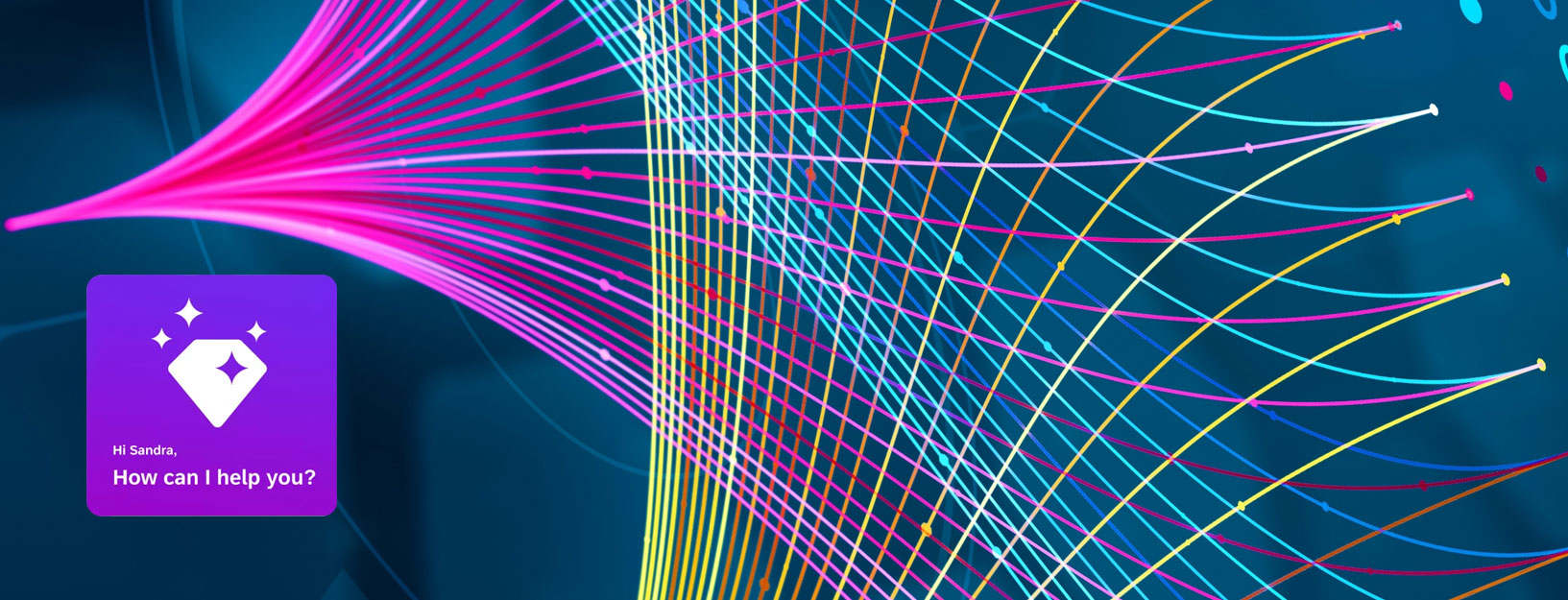Application modernization is vital in ensuring the optimal benefits from the technology platform. For users of SharePoint 2013 Workflows, which will be retired on April 2’ 2024, for new tenants and totally deprecated by 2026-there is an urgent need to migrate to Power Automate or the Nintex Workflow Cloud. Since retirement is soon due, we present you the benefits of each option that you need to strategize on and proceed to transition well before the due date. Planning in advance gives you the much-needed time to rethink the efficiency of your existing workflows and give space for optimization.
If you are running SharePoint 2013 workflows created on SharePoint Designer or the Nintex O365 Workflow App, you need to migrate to Power Automate or the Nintex Workflow Cloud. Read ahead to know more!
Migrate SharePoint 2013 Workflows to Power Automate
Power Automate, a part of the Power Platform suite, has a low code/no code development model for automating operational processes. It integrates with various third-party applications and data sources with a vast collection of pre-built connectors, apart from giving users the flexibility to develop their own connectors.
An easy-to-use drag-and-drop interface and Hyperautomation capabilities make it a platform of choice for migrating your existing workflows or creating new ones.
The Process Advisor facilitates visualizing and recording workflows, along with intelligent suggestions that enhance the automation capabilities.
Here are the top reasons to choose Power Automate
- Increased Scope: Unlike SharePoint 2013 workflows, which are limited to the application itself, flows designed with Power Automate work with third-party applications using 200+ connectors. Users get the flexibility to connect to a vast range of applications and data sources.
- Integration: Power Automate has integration capabilities with the M365 suite, and other applications such as WordPress CMS and Zendesk, helping you connect your existing technology stack with the workflows.
- Collaboration: Experience simplified collaboration by integration with Microsoft Teams.
- Multi-stage: A Simplified approval process such as with single, parallel, and sequential modes helps you design complex flows as per your business needs.
- Custom Connectors: Users have the ability to create custom connectors to integrate with third-party APIs, expanding the scope of interconnectivity.
- Integration with Dataverse & Adaptive Cards: Power Automate works with Adaptive cards and Dataverse by sharing data in a JSON format and removes the need for complex HTML/CSS coding.
- Holistic Workflow Orchestration: Power Automate makes workflow orchestration simpler. With new capabilities being introduced in the suite, users have a unified and comprehensive tool for automating workflows across diverse requirements.
- Range of Workflows: Power Automate enables the creation of a wide range of workflows, as outlined below.
- Cloud Flows
- Automated Workflows- which are flows triggered with a specific event
- Instant Workflows-tasks that are repetitive and run with user intervention
- Scheduled Workflows- Flows that run at a predetermined time
- Desktop Flows: Flows that work on desktops for simple requirements such as data extraction and processing<.li>
- Business Process Flows: Flows that run across various stages in the operations cycle and have a custom view for various access settings.
- Cloud Flows
- Simplified BPA: Power Automate has a standardized approach that simplifies business process automation. It ensures data accuracy and faster automated workflows to drive better customer and user experience, with efficient outcomes.
- Artificial Intelligence: Included AI capabilities simplify automation with an integrated AI-Builder that provides:
- Image and text detection.
- Automated processing of documents.
- Pre-built automation models that jumpstart automating processes
To start your migration of SharePoint 2013 workflows to Power Automate, you can begin with the Microsoft Workflow 2013 assessment tool. The tool assesses the flows that require a migration along with the usage parameters, as a starting part o your migration exercise.
Migrating SharePoint 3013 workflows to Nintex Cloud
The Nintex Workflow Cloud is preferred for complex flows that are beyond the scope of Power Automate. The suite enables automating flows for a wide range of business requirements, with simplicity in development, as per the below features.
- Drag-and-Drop canvas with a low code/no code development model
- Connectivity to third-party cloud-based applications such as Google and Salesforce
- Automated document generation for invoices, receipts, and other documents using the Nintex DocGen®
- Vast set of included connectors for integrating with third-party applications such as Mailchimp and Postmark
- Ability to create non-sequential workflows, such as in instances when the flow progresses in any sequence, as per the built-in logic
While choosing between the above two options is a daunting task, what needs to be factored in is the complexity of the workflow and the associated licensing costs. While Power Automate is part of the Power Platform suite, the Nintex cloud has comparatively higher licensing costs but suits complex workflows.
If you are looking to migrate SharePoint 2013 workflows either to Power Automate or the Nintex Automation Cloud across the Middle-east region, covering UAE, Qatar, Oman, Bahrain, Saudi Arabia, and Kuwait, do contact us and our process automation experts will be glad to help.

 Australia
Australia Canada
Canada New Zealand
New Zealand United Kingdom
United Kingdom