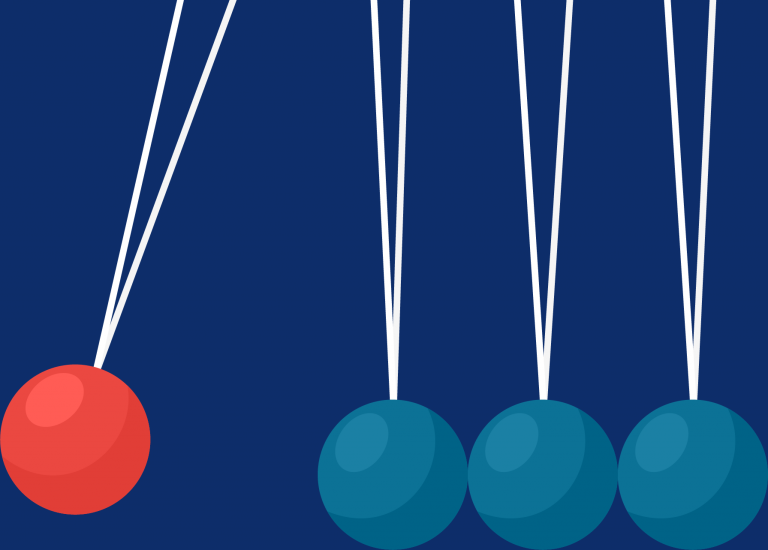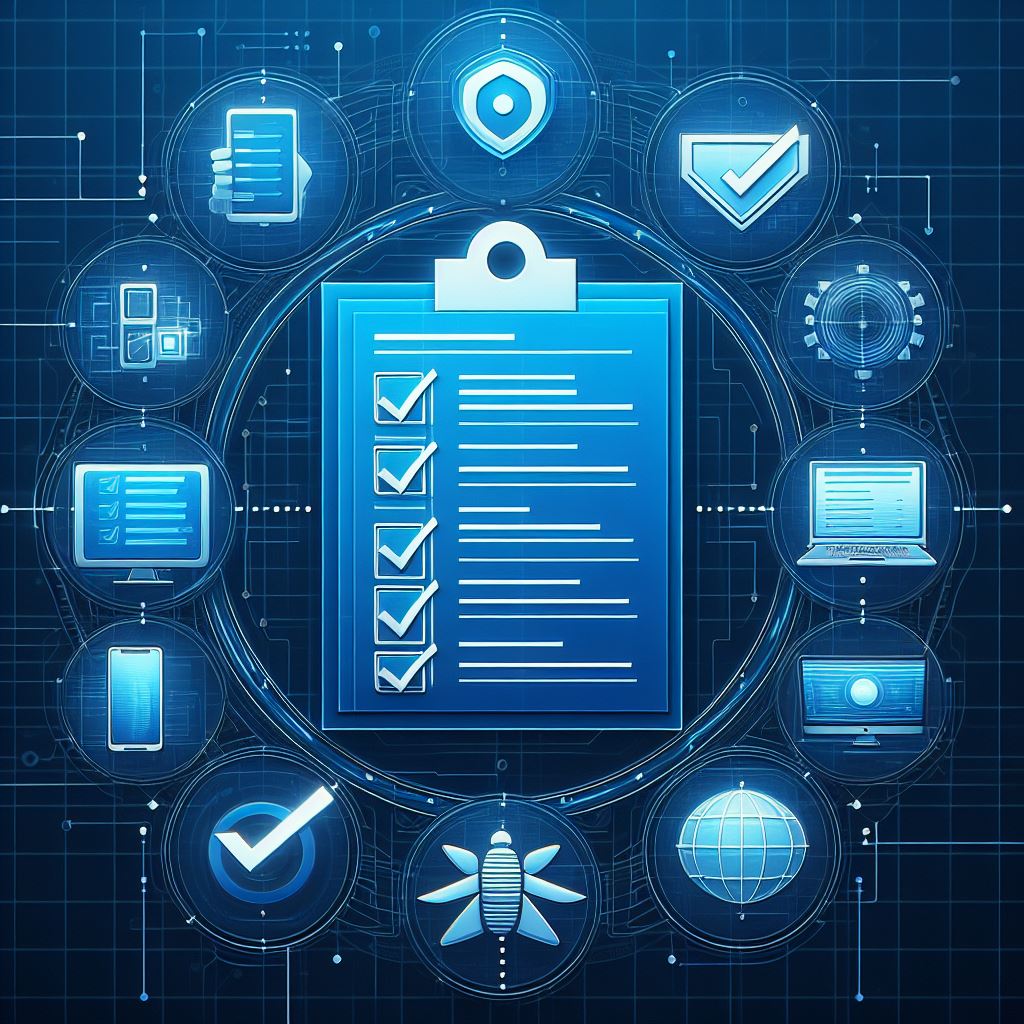More than ever, teachers rely on digital tools to be more effective in the classroom.
While they’re still focused on face to face teaching time with their students, the administration side of their role is also important.
With lessons to plan, assignments to mark, and a busy schedule to plan, teachers need devices and applications that help them to claw back every minute of the day. Time wasted on poorly configured devices and applications is time that detracts from delivering vital learning outcomes for students.
So, how should schools and teachers evaluate their technology choices when considering a new device? A teacher’s role is different to many other roles in the workforce, which requires a number of unique considerations.
The new realities of a connected classroom
While teachers primarily operate in the classroom, as we’ve seen this year, they also need to be prepared to work in a variety of locations. While at school, teachers need the ability to move across locations in a network-connected environment – ensuring their device is connected, powered-up and secure.
Some of the most common daily tasks we see teachers relying on devices for include:
- emails with colleagues, administrators, and parents
- logging into classroom applications and sharing data within tools such as Google Classroom
- projecting presentations and lesson slides
- adjusting presentations and lesson plans
- marking and providing feedback on student assignments and work
Many of these weren’t factors in a teacher’s daily life even ten years ago, but they take up a growing part of each week’s schedule. At a pure hardware level, the right devices should deliver the durability to easily perform these tasks in any location, which requires:
- strong battery life and adjustable battery performance options that adjust to each new circumstance
- a range of ports for connecting to a variety of screens, peripherals and other devices in different rooms
- durable design for standing up to constant movement and the inevitable mishaps that can take place in an excited classroom.
- best available in-built device security for minimising the risk of cyber security incidents such as phishing attacks
From an application and system level, Windows devices have become the mainstay of most school environments – with some teaching applications struggling with Mac OS. With a great deal of multi-tasking taking place on the average teacher’s laptop, it’s essential to have a device that can seamlessly manage a variety of simultaneous running applications.
At New Era, we’ve been working with schools throughout New Zealand to help them deliver a secure and high performing fleet of devices for staff and students. Through our partnership with HP, we’re excited to bring the latest range of HP ProBooks – a functional and lightweight device that also packs a lot of power.
If you’d like to discuss your school’s device needs, and where HP’s range can meet your unique requirements, please feel free to get in touch with us today.


 Australia
Australia Canada
Canada UAE
UAE United Kingdom
United Kingdom United States
United States