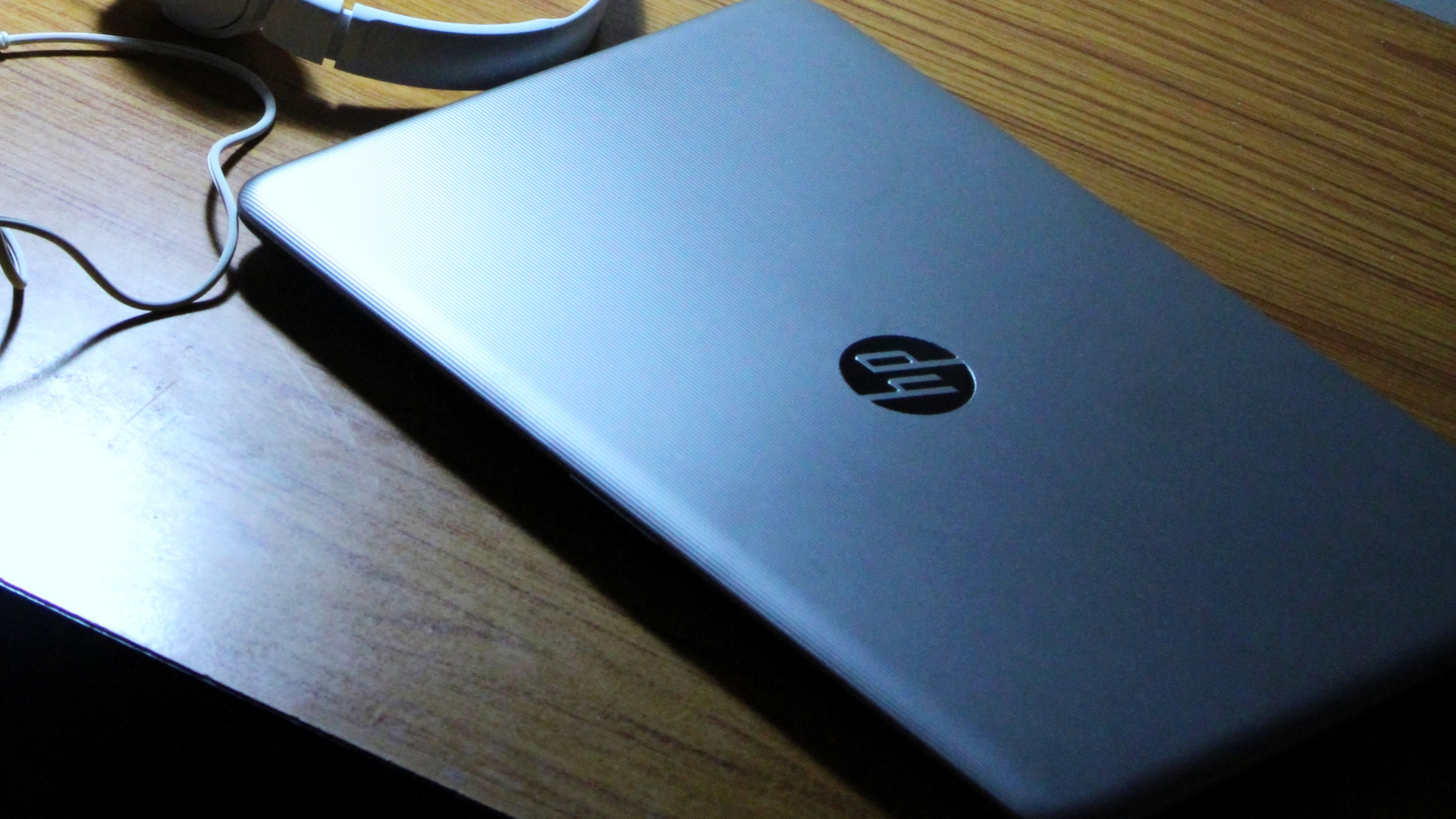When we look at the world of Video Collaboration and the velocity of change in this space, one key influence is the emergence of Artificial Intelligence (AI) powered tools and solutions that facilitate an enhanced level of experience for end-users.
How is AI being incorporated into the Video Collaboration space?
AI is being used in video collaboration in a number of ways to improve the experience for users. Here are some of the most common applications of AI in video collaboration:
AI in meeting room devices
- Audio control: AI can be used in audio or speaker tools to automatically remove background noise or provide acoustic fencing in video calls, making it easier for participants to hear each other. Microsoft Teams uses AI algorithms to enhance audio in meetings such as echo cancellation, reduced reverberation and suppressing background noise.
- Automatic speaker tracking: Vendors such as Crestron provide cameras which allows users to experience automatic speaker tracking, which positively adds to equity of experience for remote participants.
- Participant tracking: Solutions such as Cisco’s Meraki can not only track the number of participants in the room, but this data can be fed into a buildings network to automatically adjust lighting, audio, etc., based on the number of people in the room.
- Visual improvements: AI can be used to keep participants in the frame during video calls, even if they move around. This helps to ensure that everyone is visible and engaged in the conversation. Poly’s AI powered cameras seamlessly integrate and have automatic framing capabilities, ensuring a crystal-clear visual experience. Logitech is also well-known for its peripherals and AI-driven features include smart focus, automatic exposure, and facial recognition. This makes it easy for individuals working from their desktops to enjoy high-quality video meetings.
- Video enhancements: AI allows you to apply backgrounds, adjust brightness, and use soft focus to provide an optimal visual experience for meetings.
- Facial recognition: People can now connect to meetings as soon as they enter a room and other users can be notified who has joined the meeting within seconds.
AI within the system management of devices and rooms
- Improved productivity: AI can help to improve productivity by reducing the time it takes to set up and join video calls and making it easier to follow the conversation. Additionally, AI facilities the automatic action of note taking and even allocating actions from the meeting to participants both on or off the call.
- Enhanced security: AI can help to enhance security by preventing unauthorised access to video calls and by detecting and preventing security threats. Audio and video data doesn’t leave the call and isn’t stored.
- Insightful Management Information: AI facilitates the effective collation of large amounts of data, which can be tracked against performance. For example, this could include how much time is spent in meetings or particular tasks, or time spent in meetings and participation levels from individual meeting attendees. This information can also be utilised to help organisations become more sustainable. In this case, if a meeting room is not being used, then lighting could be turned off and the heat could be turned down based on the number of people in the room.
AI in the meeting room experience
- Increased engagement: AI can help to increase engagement by making video calls more visually appealing and by providing participants with more tools to interact with each other. Users can also use AI to help create engaging and meaningful content to share as part of the meeting.
- Transcription AI: This can be used to transcribe video calls and generate summaries of the conversation, and even suggesting action points by assigning tasks and meeting points to individuals based on voice recognition. This can be helpful for people who want to review the call later, or for those who need to share the call with others who were not able to attend.
- Improved content sharing: Virtual presentation tools with built-in AI capabilities allow for easier and more efficient content sharing between colleagues.
- Accessibility: There are AI tools and solutions which can help people with accessibility needs stay engaged and informed throughout the meeting e.g., transcribing meetings from audio to written for those who are hard of hearing.
- Improved communication: Real-time translation features such as Microsoft’s Live Transcript feature can help understanding between multi-language colleagues when first languages spoken differ.
AI in the meeting workflow
The potential of AI capabilities holds substantial promise in enhancing meeting experiences and streamlining post-meeting processes, ultimately resulting in enhanced value derived from collaboration services.
- Recommendation of meeting participants: AI can be used to recommend meeting participants based on their skills and expertise. This can help to ensure that the right people are involved in the conversation, and that everyone’s time is being used effectively.
- Prompts: Microsoft’s Copilot will also send a prompt just before the meeting is due to end to remind participants to ‘wrap up’.
- Summary following meeting: Post-meeting, hosts can utilise the AI to promptly email a summary to their inbox, facilitating easy sharing with all participants. For example, Zoom’s AI companion swiftly condenses discussions, highlighting vital action items and significant subjects akin to Copilot for Teams.
- Additional features: AI aids individuals who join meetings late in catching up by discreetly displaying a side panel for inquiries. It can also promptly email a summary to all participants. Microsoft’s Copilot even facilitates users entering a query and will generate answers based on the transcript of the meeting.
These functionalities are designed to enhance the efficiency and productivity of conversations, minimising disruptions caused by tardy participants
Summary
Overall, AI is a promising technology that has the potential to revolutionise video collaboration. As AI technology continues to develop, we can expect to see even more innovative applications of AI in video collaboration in the future.
Want to know how New Era Technology can support you on your AI journey?
Our video collaboration services and solutions provide complete support for your full end-to-end video collaboration journey. From design and consultation through to proactive management of your entire video ecosystem – we have you covered. Contact the team to find out more.

 Australia
Australia Canada
Canada UAE
UAE United Kingdom
United Kingdom United States
United States