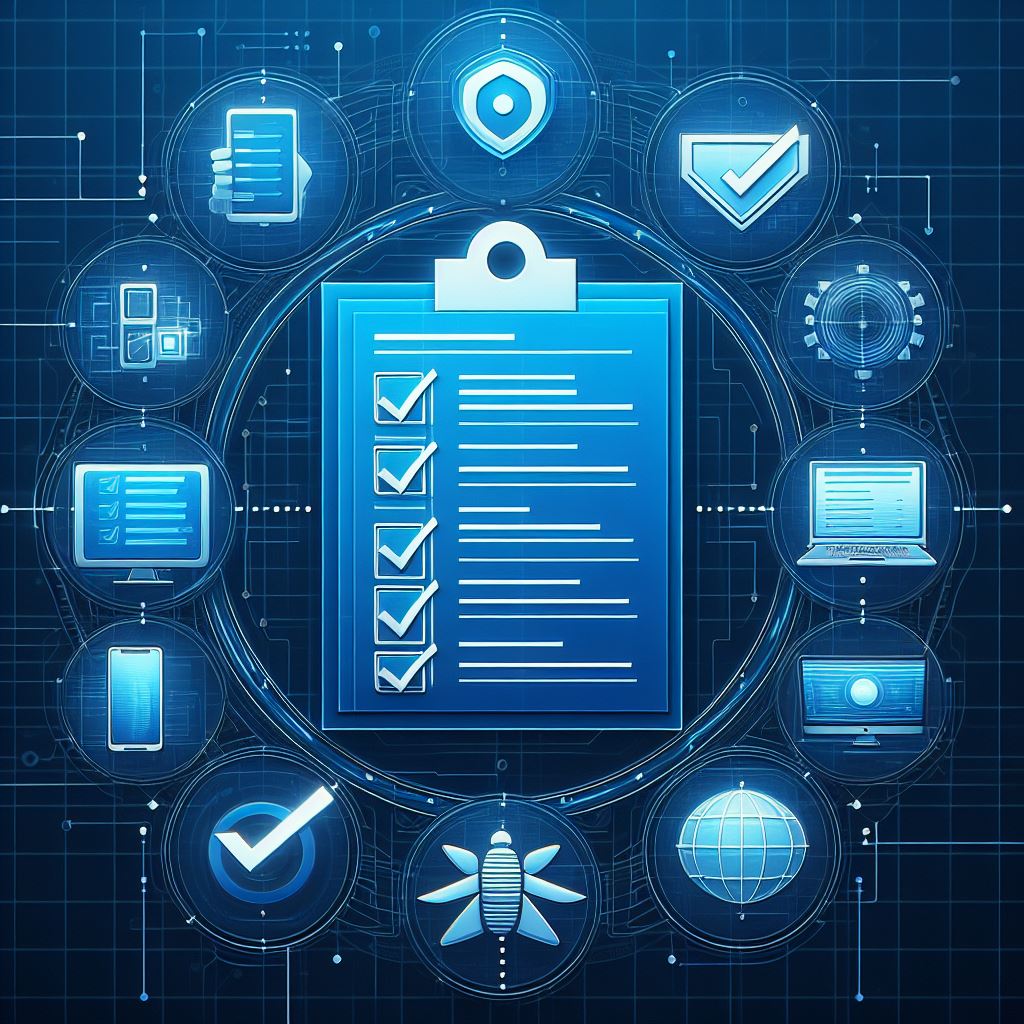Seven Reasons Schools Should Upgrade To A Microsoft Teams Unified Communications Solution
Modern Voice solutions are an essential component of the collaboration stack for schools. As Fibre is replacing Copper lines, it makes sense to take advantage of the opportunity to move to a system that makes collaboration easy, within the classroom and beyond.
1 – Enhanced Collaboration
Many schools are already using Microsoft Teams to share files, chat and collaborate. Extending the capability to include Teams Voice Calling means that staff will only see more streamlined collaboration with staff, colleagues and students.
Implementing Teams for Calling doesn’t reduce a school’s capabilities with a traditional phone system but enhances them.
2 – Increased Flexibility
A cloud-based Voice solution like Teams allows for portability and flexibility. School staff can access the system from their chosen device when they need it. Especially since COVID-19, where it is crucial for staff to pick up their laptop and take it home, the ability to make and receive phone calls from local landlines and mobiles as required is now a crucial element of a school’s phone system.
Further to the flexibility of where someone takes a call, is how they take a call. Staff can use traditional phone handsets, Bluetooth headsets or smartphones to communicate with internal and external parties. This also extends to meeting rooms where Voice Calling can be installed as an end-point for meetings that require dialling in external parties.
3 – Use of Existing Infrastructure
As a Teams Voice solution is mostly software-driven, the number of new resources required to update infrastructure to support Teams Voice Calling is minimal. As long as the school has computers and mobile devices, it is easy to implement and scale.
In New Zealand schools where Government projects have led to the implementation of new switches and cabling, New Era leverages the ICT infrastructure when putting in a Teams Voice system. As a result, upgrading to Teams Voice is often an inexpensive and easy exercise.
4 – Cost Savings
A Teams Voice solution will ultimately save any type of school money as traditional phone systems and plans typically charge for things that don’t get used. However, with a New Era voice solution, schools only pay for the features they need.
Further savings are seen where the New Zealand Ministry of Education is funding the A5 licenses required for Teams Voice calling. A Voice solution like Microsoft Teams Voice also leverages the school network infrastructure and internet that have been put into schools via various projects like the Te Mana Tūhono Project, as well as through partners like Network For Learning.
5 – Extended Integrations
Many schools across New Zealand already use the Microsoft suite in administrating and delivering their curriculum. Implementing a Teams Voice solution for calling and replacing traditional phone systems is a sensible next step. Teams Voice integrates with other parts of the Microsoft Suite such as Outlook, OneNote and Sharepoint. This means staff can work on documents, chats together, and pick up the phone to talk to internal and external callers from a single application and device. Built-in features such as transcription add another layer of increased efficiency and productivity.
6 – Improved Security
The more uniform a system and the more connected parts, the more secure it is. Bespoke programmes or systems that are not, by design, made to be part of something else can often have features that can be compromised.
Teams Voice is integrated into the broader Office 365 environment, therefore security features such as two-factor authentication (2FA) are native. This allows users a better experience as they are not repeating the process on various platforms, but it ensures the features, including Voice, are kept secure. Call history and important information are housed in a single environment because any internal (and most external calls) can be logged and transcribed.
The layers of security that come as part of Office 365 and integrate seamlessly with Team Voice calling gives school reassurance that the system is safe and effective.
7 – Better Learning Outcomes
Ultimately, every time New Era works with a school on technology implementation, the goal is to assist with better learning outcomes. When a school is functioning efficiently, staff can collaborate well internally and can easily communicate with the school community. Consequently, students are provided with the best quality environment possible for learning.
To learn more about Teams in Schools, please watch our videos. Otherwise, get in touch with the team, and provide us with your current phone bill to complete an audit on your telecommunications situation and provide you with a secure and reliable phone system.

 Australia
Australia Canada
Canada LATAM
LATAM UAE
UAE United Kingdom
United Kingdom United States
United States