In today’s dynamic digital landscape, organisations must manage user identities securely and efficiently to protect resources and support user needs. Automating the identity lifecycle is crucial to achieving these goals, particularly through Identity and Access Management (IAM) workflows. This article first explores explains the stages of the identity lifecycle, , and the challenges of managing identities it manually.
We then discuss how Able+, the key benefits of automation, and the role of IAM workflows in achieving seamless identity management. New Era’s Technology’s market leading IAM product, helps organisations overcome these challenges by automating the management of the identity lifecycle.
Overview of the Stages in the Identity Lifecycle
The identity lifecycle is a series of stages that govern how a user’s digital identity is created, maintained, managed, and eventually removed. The key stages are described in the diagram below.
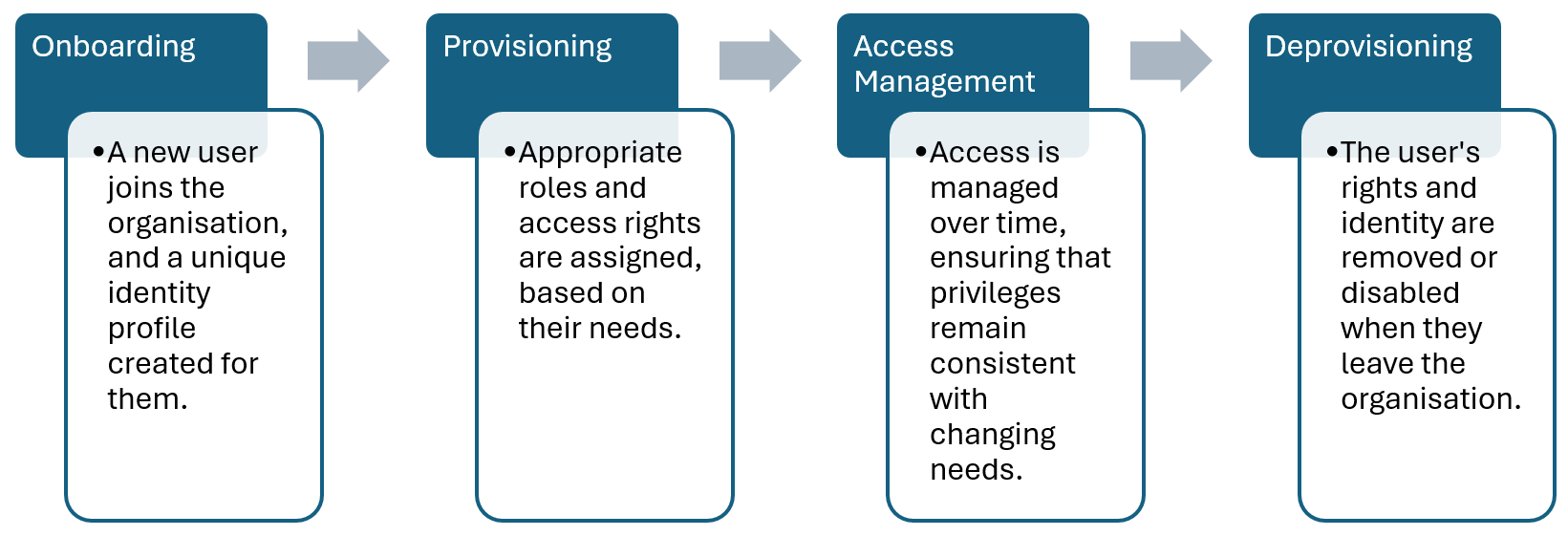
Challenges of Manual Identity Management
Managing the identity lifecycle manually introduces significant costs and risks:
| Manual management | Automated management | |
| Operational Cost | High costs because each stage in the identity lifecycle involves labour-intensive numerous steps. | Reduces the time and resources spent on manual identity management tasks. |
| Security Risk | Manual processes are prone to human error, which can lead to security vulnerabilities. | Minimises manual steps, reducing the likelihood of errors that lead to security breaches. |
| User Productivity | Manual management is slow, delaying user access and reducing the organisation’s productivity. | Users can be onboarded, provisioned, and granted access to systems almost instantly, improving productivity. |
| Organisational Compliance | Manual steps are hard to audit, making it difficult to detect inappropriate access and maintain regulatory compliance. | Organisations can enforce consistent security policies, ensuring regulatory compliance and simplifying auditing. |
What Makes Able+ Different?
Today, most IAM products support automation using workflows. Why is Able+ better?
- Powerful Workflow Engine. The Workflow Engine allows the execution of almost any logic. This enables workflows that are fully aligned with the organisation’s existing business policies and processes. Able+ adapts to your organisation, rather than requiring the organisation to adapt to it.
- Intuitive Workflow Designer. The Workflow Designer is a no-code workflow editor. Organisations can build workflows from a palette of logical and functional elements, such as loops, decisions, and identity management functions, by dropping them onto the visual canvas and connecting them to create the desired workflow. Able+ workflows are easy for your team to design, build, and manage.
- Flexible Workflow Connectors. The Workflow Connectors enable data to flow between Able+ and external systems, such as an organisation’s Human Resources system, using a range of different data transports. Workflows can pull, process, and push data to and from multiple systems simultaneously. Able+ keeps your systems and data in sync.
Able+ Workflows in Action
Let’s look at workflows in Able+ in more detail. The screenshot below shows Workflow Designer. It has three areas:
- the palette of workflow elements and properties to the left,
- the central canvas, currently editing a workflow, and
- the settings for the currently selected workflow element.
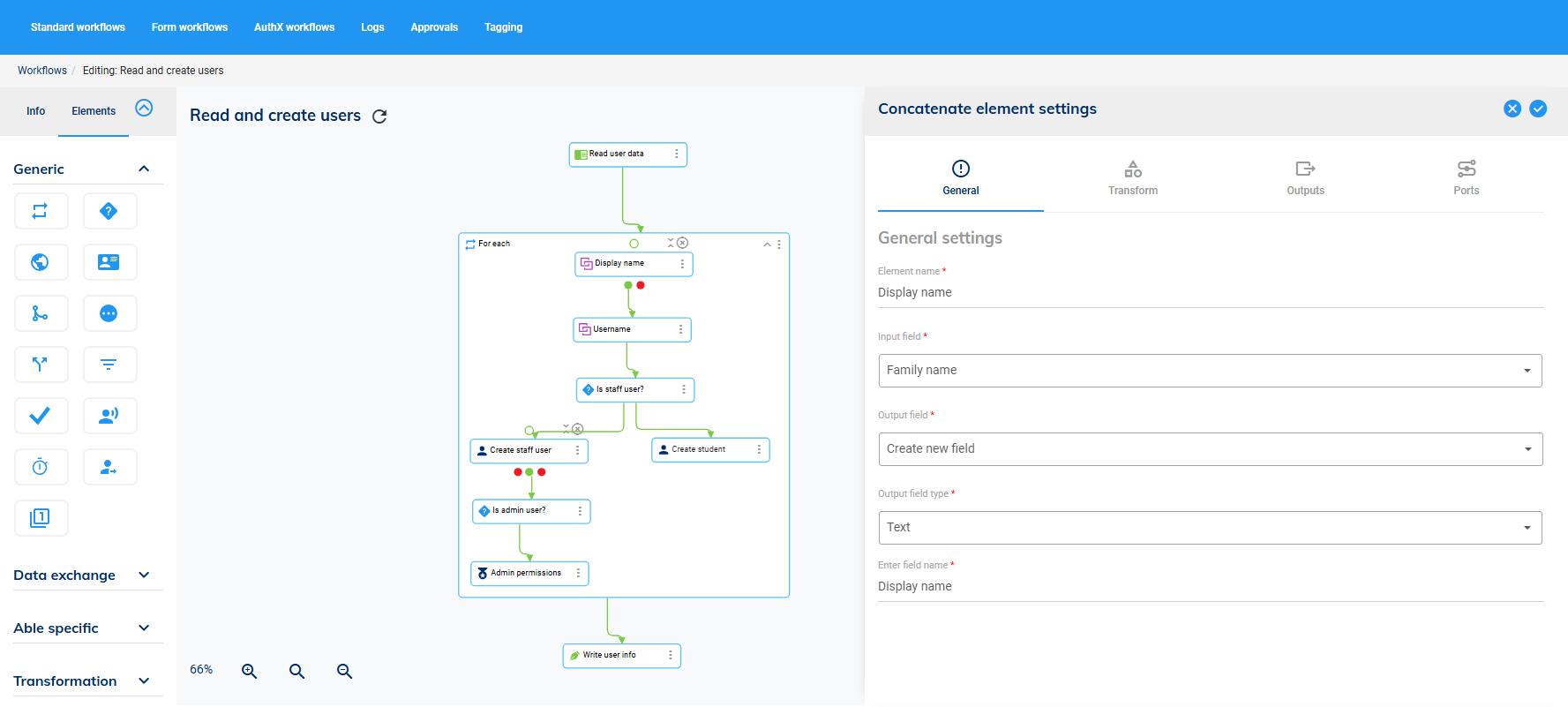
It’s a simple onboarding workflow, with the following logic.
- The first element is a connector that reads a text file containing a list of users; the users’ attributes are included in comma separated fields on each line.
- The workflow enters a loop, which iterates through each line.
- It creates Display and User names from the user’s fields using string transformation elements (the settings for the Display name transformation element is shown).
- It tests the user’s type, taking one of two branches depending on the outcome.
- It writes the output to another connector.
This workflow took two minutes to construct, using a few actions to drag the elements onto the canvas, connect them together, and configure their settings. It’s a simple example, but it shows how easy it is.
A more complex workflow is shown in the screenshot below. This workflow responds to access requests received by the ITSM, routing requests towards service owners for approval. The branches for each service are slightly different, reflecting differences in business process.
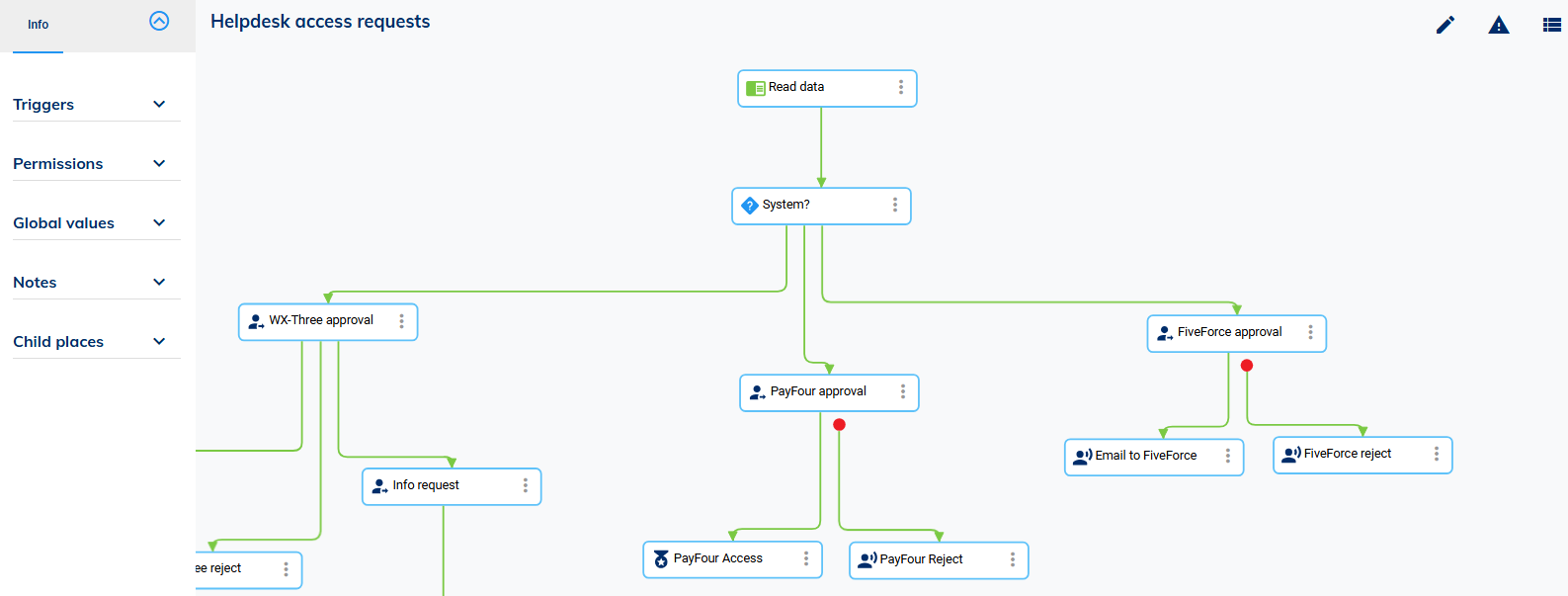
The Role of Able+ Workflows in Automating Identity Processes
Able+ workflows play a crucial role in the automation of identity lifecycle processes.
- Automated Provisioning and Deprovisioning: Able+ workflows automate the management of user accounts across multiple applications and systems. Onboarding workflows provision users’ access based on their role, providing immediate access to resources; and deprovisioning workflows automatically revokes all permissions.
- Self-Service Access Management: Able+ workflows enable users to manage their access needs through a self-service portal, such as requesting access to specific resources. This reduces the need for direct IT intervention, as the workflows can route requests to the appropriate approvers, automatically adjusting permissions when approved.
- Automated Auditing and Reporting: Able+ workflows automatically log identity management activities, creating a comprehensive audit trail. This enables security monitoring and real-time reporting.
- Adaptable to Organisational Change: Able+ workflows are designed to be flexible, allowing for easy adjustments to identity policies as organisational needs change.
Conclusion
Using Able+ to automate the identity lifecycle using workflows offers organisations a strategic advantage in managing user identities efficiently, securely, and in compliance with regulatory standards. By reducing manual processes, Able+ enhances security, minimises operational costs, and delivers an improved user experience.

 Australia
Australia Canada
Canada LATAM
LATAM New Zealand
New Zealand UAE
UAE United States
United States








