Updated 12/31 to reflect the update of the name change of Copilot for Microsoft 365 to Microsoft 365 Copilot.
Microsoft’s Copilot for Microsoft 365 promises to revolutionize workplace productivity by embedding AI-driven assistance into widely used applications such as Teams, Word, Excel, and Outlook. But does this vision align with the current reality? (See how business leaders are adopting Microsoft 365 Copilot here.) Insights from a recent pilot study we conducted for a global supplier of specialty chemicals and materials revealed a nuanced picture of Copilot for Microsoft 365.
Here are ten real-life use cases of Copilot for Microsoft 365 and observed limitations.
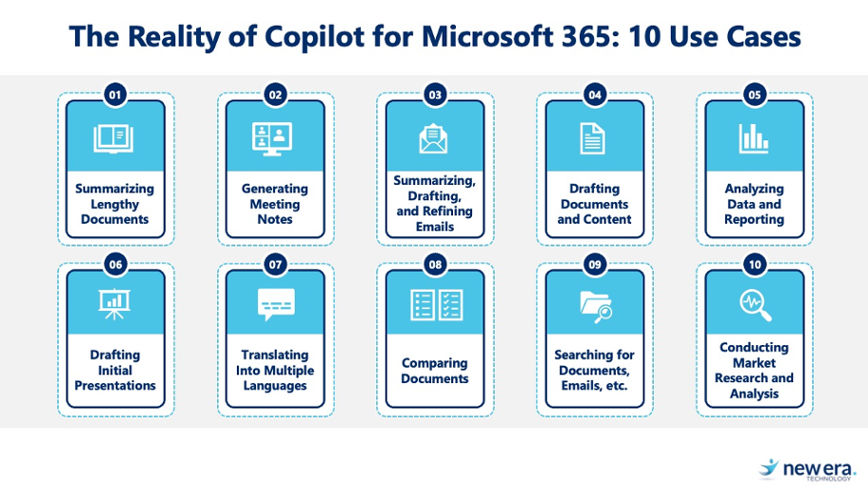
Download the Copilot Use Cases by business role here.
1. Summarizing Lengthy Documents
- Use Case: Copilot for Microsoft 365 assists in summarizing lengthy documents such as academic research reports, making it easier for users to grasp key points quickly.
- Limitations: While Copilot for Microsoft 365 effectively provides high-level summaries, it can sometimes miss detailed information, requiring users to review and fill in gaps.
See the use cases in action, check out the Master Copilot Series videos >
2. Generating Meeting Notes
- Use Case: Copilot for Microsoft 365 generates meeting notes and highlights key agreements and action items, improving post-meeting productivity.
- Limitations: The tool captures high-level summaries but sometimes misses detailed points, necessitating further manual additions to ensure completeness.
3. Summarizing, Drafting, and Refining Emails
- Use Case: Microsoft 365 Copilot helps summarize long emails and email threads, draft emails, and provides coaching for improving emails, streamlining communications.
- Limitations: Automated drafts may lack the personal touch and specificity required for nuanced communications, often requiring manual edits to perfect the tone and content.
4. Drafting Documents and Content
- Use Case: Microsoft 365 Copilot aids in generating initial drafts of formatted documents, such as standard operating procedures (SOPs), and marketing content such as social media posts, based on existing organizational data and documents, providing a solid starting point for further customization.
- Limitations: While useful for initial drafts, significant edits are often needed to ensure the content is presentable and meets specific requirements.
5. Analyzing Data and Reporting
- Use Case: Microsoft 365 Copilot assists with basic data analysis tasks, such as summarizing data trends and generating simple reports.
- Limitations: For complex data operations, Microsoft 365 Copilot’s capabilities are limited, and users may find it more efficient to handle intricate analyses manually.
Four Steps Business Leaders Use to Adopt Microsoft 365 Copilot >
6. Drafting Initial Presentations
- Use Case: Microsoft 365 Copilot drafts PowerPoint presentations based on existing documents or new topics, aiding in the creation of slides.
- Limitations: Users often need to refine and adjust the AI-generated slide designs and content to align with their specific vision and branding requirements.
7. Translating into Multiple Languages
- Use Case: Microsoft 365 Copilot simplifies the translation process by providing translations of documents in multiple languages, saving time and money on language tasks.
- Limitations: Accuracy and contextual nuances in translations can be a concern, necessitating verification by native speakers to ensure quality.
8. Comparing Documents
- Use Case: Microsoft 365 Copilot helps in comparing documents such as contracts, providing key points, similarities, and differences.
- Limitations: Understanding legal language or context-specific nuances may be a struggle, leading to incomplete comparisons and requiring human oversight to ensure all critical differences are captured accurately.
9. Searching for Documents, Emails, etc.
- Use Case: Microsoft 365 Copilot can be particularly useful for searching through and finding organizational documents, emails, and other forms of communications.
- Limitations: Understanding the specific context or nuanced keywords related to certain documents can be a challenge, leading to incomplete or irrelevant search results, requiring manual intervention to find the correct information.
Enable Microsoft 365 Copilot
Microsoft 365 Copilot Intelligent Adoption Framework
Copilot for Microsoft 365 is an innovative tool that can help you optimize your productivity, collaboration, and creativity. The Microsoft 365 Copilot Intelligent Adoption Framework by New Era Technology is designed to help your organization evaluate and maximize its benefits.
10. Conducting Market Research and Analysis
- Use Case: Microsoft 365 Copilot assists in summarizing market trends, supply demand, researching academic articles, customer/competitor intelligence, and pricing theories, improving time efficiency.
- Limitations: Accurate analysis of market data and generating insights can be limited by the quality and scope of available data. Additionally, it might miss nuanced market shifts and trends that require human expertise to interpret correctly.
Maximizing the Benefits and Addressing the Limitations of Copilot for Microsoft 365
Assess your Copilot readiness with our 12-question quiz >
Microsoft 365 Copilot highlights significant potential in enhancing productivity across various applications. However, it is crucial to recognize its limitations, particularly in accuracy and workflow integration. The pilot study confirms that while Microsoft 365 Copilot can streamline routine tasks and offer valuable assistance, it often requires human oversight and customization to ensure quality and relevance.
Understanding the Current State and Future Potential
By balancing AI assistance with expert input, organizations can leverage Microsoft 365 Copilot to its fullest potential while ensuring that critical tasks are handled with the necessary attention to detail and context. Organizations adopting this generative AI technology need to understand the current capabilities and limitations of Microsoft 365 Copilot. Ensuring it aligns with their specific business needs is essential for successful integration. Patience is also crucial, as the technology continues to evolve and improve. Early adopters stand to benefit significantly from this innovation, gaining a competitive edge by optimizing productivity and staying ahead of industry trends.
How Microsoft Copilot Transforms Upskilling: Empowering Employees in the Digital Age >
Unlock the Full Potential of Microsoft 365 Copilot with Our Intelligent Adoption Framework
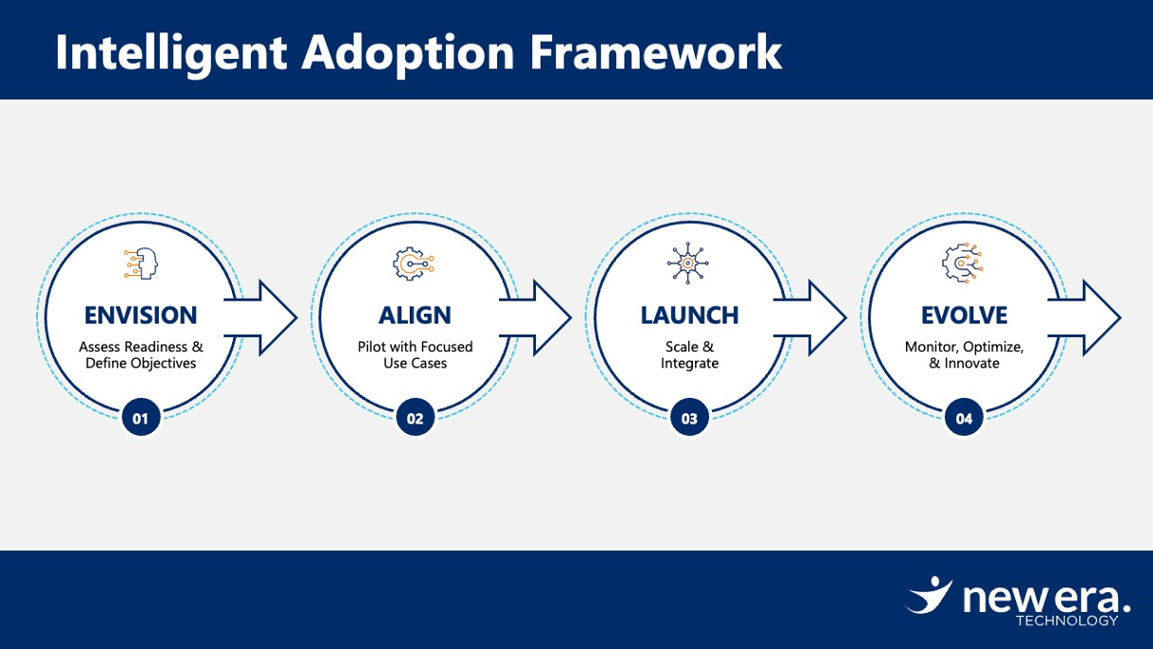
Are you ready to transform your organization’s productivity with Microsoft 365 Copilot? Our Intelligent Adoption Framework is designed to help you seamlessly integrate AI-driven tools into your daily workflows, ensuring you maximize the benefits while addressing any challenges.
- Tailored Integration Plans: Customized strategies that align Copilot’s capabilities with your specific business needs.
- Comprehensive Training Programs: Equip your team with the knowledge and skills to effectively utilize Microsoft 365 Copilot.
- Ongoing Support and Optimization: Continuous support to fine-tune Copilot’s integration, ensuring sustained productivity gains.
Are you ready for Copilot? Take the quiz.
The author acknowledges that the writing process was aided by AI tools. Specifically, the author collaborated with generative AI tools to help develop initial drafts based on existing ideas, content, and data. The author validated outputs and further refined the content to reflect the author’s knowledge and voice.

Lorena Lane, Senior Consultant
Lorena is a Senior UX Consultant with a passion for solving complex problems at the intersection of humans and technology. She leads end-to-end UX initiatives for Fortune 500 companies, as well as iconic brands such as INDYCAR and the Indianapolis Motor Speedway. From generative AI strategy to accessibility-driven design systems, she delivers impactful solutions that align business goals with user needs across healthcare, motorsports, biopharmaceuticals, and beyond.

 Australia
Australia Canada
Canada LATAM
LATAM New Zealand
New Zealand UAE
UAE United States
United States








