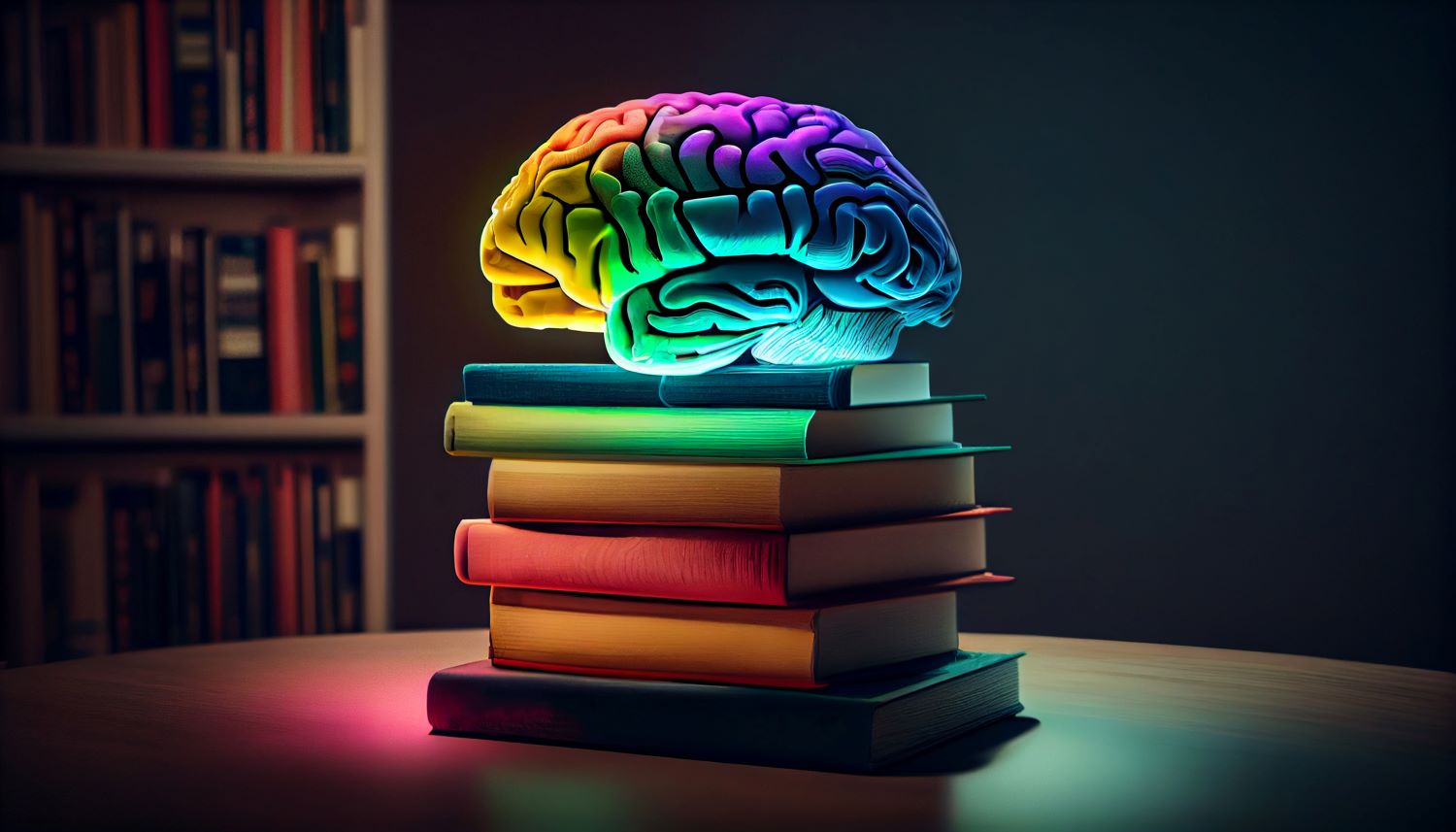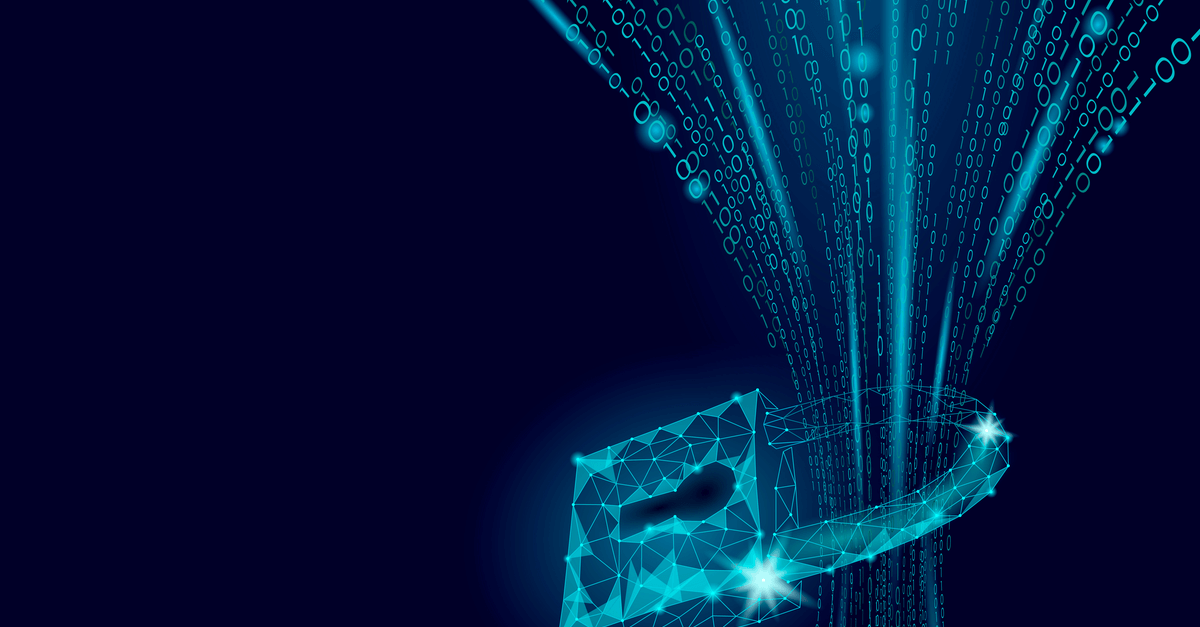With Microsoft set to end support for Windows 10 on October 14, 2025, organisations that fail to upgrade to Windows 11 will face significant compliance and security risks.
Cybersecurity standards, including Cyber Essentials, emphasise the importance of using supported and up-to-date software. If businesses do not upgrade, they may struggle to meet essential security and compliance requirements.
Key Compliance Risks of Staying on Windows 10
- Security Vulnerabilities
After October 2025, Windows 10 will no longer receive security updates, leaving devices exposed to cyber threats. Compliance frameworks like Cyber Essentials require businesses to use supported software with security patches to mitigate risks. Failure to do so increases the likelihood of breaches, data leaks, and regulatory fines. - Non-Compliance with Cyber Essentials
Cyber Essentials, a UK government-backed certification, mandates that organisations maintain secure configurations, apply security updates, and use supported software. Running an unsupported operating system automatically fails the certification, impacting businesses that require it for government contracts or supply chain credibility. - Increased Cyber Insurance Costs
Cyber insurers assess security posture before issuing policies. Using an unsupported OS increases cyber risk, potentially leading to higher premiums or denial of coverage in the event of a cyberattack. - Data Protection & Regulatory Breaches
Under GDPR and other data protection regulations, businesses must implement “appropriate security measures” to protect personal data. Running outdated software could be deemed negligent, leading to fines and legal consequences in the event of a data breach. - Business Continuity Risks
Many software vendors and third-party applications will phase out support for Windows 10, potentially causing compatibility issues, system failures, and operational disruptions. This could lead to downtime and financial losses.
What Should Organisations Do?
- Plan and Budget for Upgrades: Start migrating devices to Windows 11 before the deadline to avoid last-minute risks.
- Check Device Compatibility: Some older devices may not support Windows 11, requiring hardware upgrades or replacements.
- Ensure Compliance with Cyber Essentials: Maintain security best practices to meet certification requirements and protect business operations.
How can New Era help?
We understand that upgrading collaboration tools and migrating to Windows 11 can feel overwhelming. That’s why we offer:
- Windows 11 Assessments: We will work with you on a full assessment of your current devices, helping identify device compatibility and refresh needs.
- Flexible Financing Options:
- AV Equipment: Spread costs over a defined period with our AVaaS, instead of incurring large upfront expenses.
- AV-as-a-Service (AVaaS): Monthly payments covering installation, support, and refresh cycles.
- Sustainable IT Solutions: Return outdated devices for responsible recycling and future-proofed replacements.
Start Your Windows 11 Migration Today
A successful Windows 11 migration isn’t just about upgrading operating systems, it’s about optimising collaboration and ensuring your business remains competitive. By including Teams Rooms in your migration strategy, you with enhance workplace modernisation, streamline operations, and future-proof your IT investment.
Contact us today to explore how we can support your Windows 11 migration and meeting room refresh strategy.

 Australia
Australia Canada
Canada LATAM
LATAM New Zealand
New Zealand UAE
UAE United States
United States