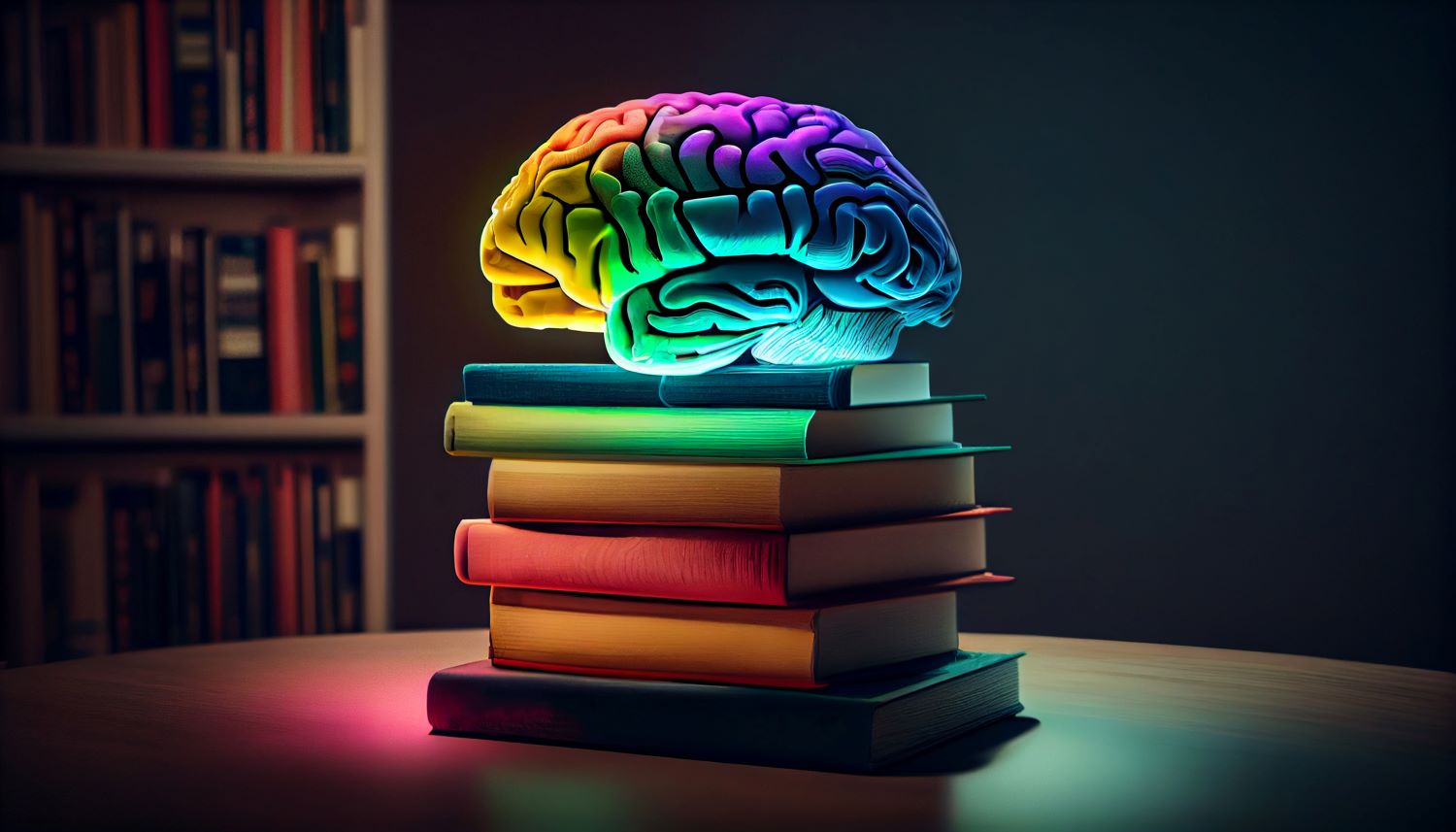The new Activity ‘passport’, launched by the Education Secretary in December 2018, aims to enrich children’s experiences and skills.
Primary school children will be challenged to complete a ‘passport’ of activities which encourage more family time and help build children’s character and resilience.
The list of activities was inspired by the Education Secretary’s visit to St Werburgh’s Primary School, in Bristol, where every child is encouraged to take part in a list of tasks and experiences, with key achievements for each school year to tick off. The list will be sent to schools in January for teachers to adapt to meet the needs of their pupils and local communities, helping young people to build their personal skills and qualities during the school day and at home.
Here are some ideas for how DB Primary could be used to achieve some of these goals for each year group:
Reception
Paint a self-portrait – Ask children with an Early Years theme to paint a digital picture of themselves which will then save to the ‘My things’ area.
Year 1
Record different sounds and ask others to guess what they are – Ask children to create a blog post and record themselves making different sounds which can then be played to the class to have a guess what sound they are making.
Year 2
Write a weather report for your class – Each day ask a different child to write a weather report for the class community blog.
Learn a poem off by heart – Upload a selection of poems to the Files area of your community page for the children to learn by heart ready to perform in class.
Year 3
Tell your class about your favourite character from a book – Set up a forum for the children to respond to, creating entries about their favourite character from a book.
Year 4
Learn about a new religion – Children can explore different activities in the ‘Religion & Culture’ section of the Learning Library.
Year 5
Write a story for the Reception class – Ask the children to use a collaboration area on your community page to collaboratively write a story for Reception class. Once finished, the story could be put onto the community page for the Reception class so that all users can have a look.
Year 6
Send an email – Ask the children to send one email to their teacher and another to a friend. Get them to think about their choice of language for each email and how they might differ.
Keep a diary for a week – Ask the children to write in their blog every day for a week (or more!) to record what they are learning in class or activities they are taking part in at home!
How else could you use DB Primary?
Another way you could use DB Primary for supporting the use of the ‘My Activity Passports’ is to copy and paste the passport into a blog entry for each child. This way they can view and access the various activities at any time. They could then update that blog post each time they complete an activity, stating the date, a short summary about what they did and which number activity they achieved.

 Australia
Australia Canada
Canada LATAM
LATAM New Zealand
New Zealand UAE
UAE United States
United States