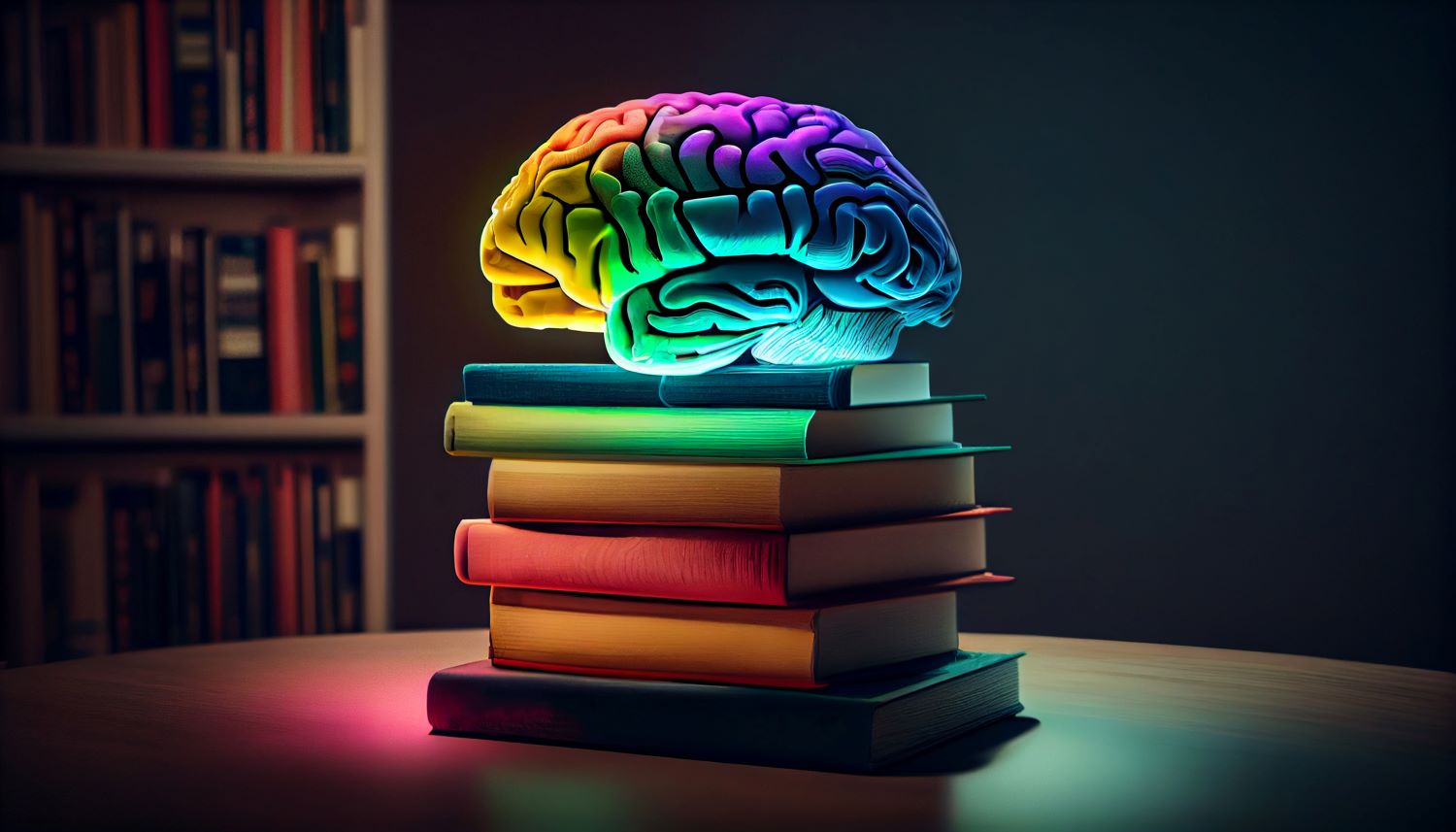Children with special educational needs and disabilities will probably have had to face many changes in their day to day lives as a result of COVID-19. Their routines, regular support and the people they see may all be completely different now.
This will have led many parents and carers to worry about how the current situation will affect their child. Many will have faced concerns around how to manage their child’s care and educational needs at home, as well as worrying about how to juggle their home and work life.
Every child with special educational needs and disabilities (SEND) is different and will have a different set of support needs during this challenging time.
As school closures and social distancing bring many challenges for parents and their children, here is some helpful advice around how schools can support these families during these uncertain times.
Create routines
It is normal for children with special educational needs to feel anxious or upset when they lack routines or structure, or when their routines are suddenly changed without having time to prepare for it.
Unfortunately, due to COVID-19, changes to routines may be unavoidable. With certain areas of the country facing local lockdowns, the possibility of some schools or specific classes within schools having to suddenly switch to home learning, staff must be prepared for changes to happen quickly and without much warning and realise that this will have an impact on their SEND learners.
Therefore, it is vital to have some routines in place which can be adapted for both in-school learning and remote learning.
Some examples include:
- A visual timetable – using pictures to plan the day. This can be displayed in the classroom somewhere accessible for the child, or if your school has had to move to remote learning, try to ensure you can still communicate this timetable virtually. As part of our DB Primary learning platform, schools are able to create class community pages, which give an ideal platform for displaying the timetable. This helps the children to know what to expect each day, whether they are learning at school, or at home.
- A weekly timetable – this will help children to know what is coming. If your school has moved to remote learning, you can again put a timetable on your class community page for the whole week to let the children know the plan for each day and to let them know what they have to look forward to on different days.
- A ‘good morning’ message and ‘goodbye’ message– if you are at school this is simple, and teachers will have their own style of greeting their class members as they arrive for the school day and saying goodbye at the end of the day. If your school has moved to remote learning, then this may become more challenging. With DB Primary’s webmail feature you can send your pupils a personalised good morning message to let them know the school day has begun and what they can expect from the day ahead and then send another email at the end of the day to say goodbye for the day and to wish them a lovely evening/weekend. You can even attach a video or audio file to the email for any learners who may struggle with reading. Bookending the day with a hello and goodbye message will also help create and facilitate the feeling of a school day and separate it from ‘Home’ time.
- Stick to your usual learning routine where possible – With DB Primary you can create and assign a pathway of activities from our Learning Library in the lesson order you would normally follow in school, (eg. Maths, English, Topic, Computing) so that when the children work through the activities, they are familiar with the order and can anticipate what is coming next.
- Continue to give rewards and praise – just like you would in class! Share photos of excellent work on your class community page and assign rewards through DB Primary.
Stay in contact
Holidays are often tricky for children as their routines are different and they no longer see their teacher every day. The teacher doesn’t see or speak to them during the holidays and the children know to expect this and can prepare for this. Holidays are planned, so the children know when they are and for how long they will last.
COVID-19 lockdowns are a completely different ball-game. Nobody really knows if or when they will happen, nor do they have any idea how long they will last for if they do happen.
Therefore, it is natural for the children to want to ask questions and express their worries and concerns and it is important to give them a safe place to be able to do this.
Here are some ways that DB Primary to help you stay in contact with your class:
- Create class community pages and update it regularly with messages of encouragement and reassurance that although things are different, that you are still enjoying being their teacher and helping them to learn. Let them know you miss them too and that you are looking forward to seeing them again.
- Upload videos to your class page. This is especially important for your SEND learners. To be able to see and hear you will really benefit them and help them feel like they are staying connected to you.
- Encourage the children to email you. This is not only a great opportunity for the children to learn how to use email but is a good way for the children to be able to ask any questions or let you know about any worries they may have. Make sure they understand that at weekends and in the evenings you won’t be checking your emails and that contact will remain during school hours. This helps manage their expectations and helps them further establish the routine of “School time” and “Home time”.
Help them stay in touch with friends
Children may be missing their friends. DB Primary offers some great features to help children stay in touch with each other during times of remote learning.
- Set up a daily forum topic for discussion – this can be as simple as asking the children to share what they did over the weekend, to talk about a good film they’ve seen recently, or it can be a question about something more learning-focused.
- Depending on the needs in your class you may feel it is appropriate to set up a smaller community in addition to your whole class community. This can be just for your SEND children and the staff they work with so that it is their own little community- this may be something you wish to explore if your SEND children would feel more confident with expressing themselves in a smaller online space. You could then tailor this community space to their specific needs, e.g. larger font size, additional images, videos explaining tasks etc.
- Children who share community membership status can also email each other through DB Primary’s safe and secure safemail system. Teachers can rest assured that all email correspondence will remain internal and DB Primary will automatically block or flag words in accordance with the profanity filtering rules.
Encourage them to express their feelings
Lots of us feel isolated at the moment but this can be even more challenging for children with communication and additional learning needs.
DB Primary provides each child with their own personal blog. Encourage the children to write/ draw something on their personal blog each day to help them express how they are feeling.
If you hide the ‘Members’ option from your class community page, then the children’s personal blogs are completely private to just themselves and their teacher. Let the children know you will look at their blogs and send them comments and messages of support and encouragement.
Find out more
Want to find out how DB Primary could support your SEND pupils and wider school?
Visit our web page or get in touch with our team.

 Australia
Australia Canada
Canada LATAM
LATAM New Zealand
New Zealand UAE
UAE United States
United States