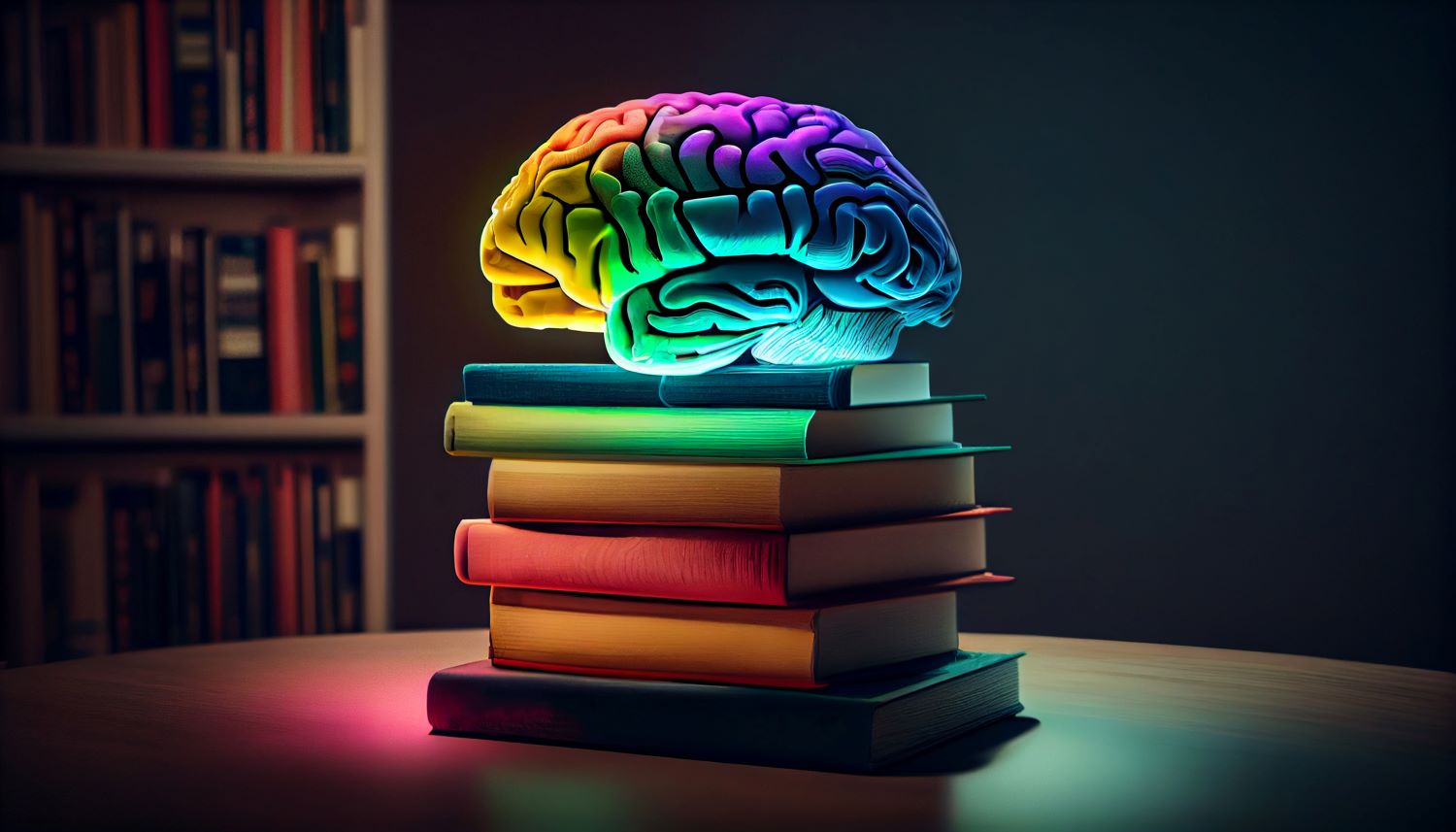Use SchoolPing to send positive messages
Do you find yourself meeting parents in the playground only to tell them the negatives? Use SchoolPing to send positive messages to children’s parents throughout the school day. Snap a photo of an amazing piece of work and attach it to a message and let the child see that you’re sending it to their parents. The power of positive praise cannot be underestimated!
Message the parents of your class to let them know that you’ve set some homework and when it is due!
You can even attach a document giving the parents guidance on how the homework should be completed (especially handy for that tricky maths homework which uses written methods the parents are not familiar with!)
Automate your parents evening experience
Set up your parents’ evenings and keep track of which parents have signed up (and when!) and who has yet to make an appointment (don’t forget, you can even schedule yourself a comfort break!)
Get ahead of yourself
Schedule messages to go out in the future. School photos the next day? No problem, just schedule your reminder to look extra smart to go out before school the next day!
Reach even those hard-to-get parents
Got parents that you never see? SchoolPing is great for keeping those harder to reach parents informed about their child’s learning. You can attach photos and videos to enable them to feel more involved.
Eradicate missing permission slips
Lost trip permission slips will be a thing of the past! Create and send out permission forms for your trips and visits directly to the parents via SchoolPing.
Access important trip details quickly
Quickly be able to see which children have got permission to come on a school trip and see any medical needs they have.
Manage your club communication easily
If you run a club you can send a message to all the parents of the children in your club. Great for reminding sports clubs members to have their P.E kit and art club members to bring an old shirt to keep from getting mucky!
Send out your end of year reports directly to parents!
As an addition to the report file, attach a form to ask the parents to confirm that they’ve read the report and provide them with a space to share any comments/ worries.
Keep your parents informed about your journey back to school after a trip out.
Let them know about any delays and give them an updated arrival time to stop any potential panicking!
More info on how SchoolPing can help your school achieve better engagement?
For more information about how SchoolPing can help your school achieve more effective communication. Visit our SchoolPing page or contact us directly.

 Australia
Australia Canada
Canada LATAM
LATAM New Zealand
New Zealand UAE
UAE United States
United States